 Honda Accord: Disc Changer Error Messages (Models without navigation system)
Honda Accord: Disc Changer Error Messages (Models without navigation system)
The chart on the right explains the error messages you may see in the display while playing a disc.
If you see an error message in the display while playing a disc, press the eject button. After ejecting the disc, check it for damage or deformation. If there is no damage, insert the disc again.
The audio systemwill try to play the disc. If there is still a problem, the error message will reappear. Press the eject button, and pull out the disc.
Insert a different disc. If the new disc plays, there is a problem with the first disc. If the error message cycle repeats and you cannot clear it, take your vehicle to a dealer.
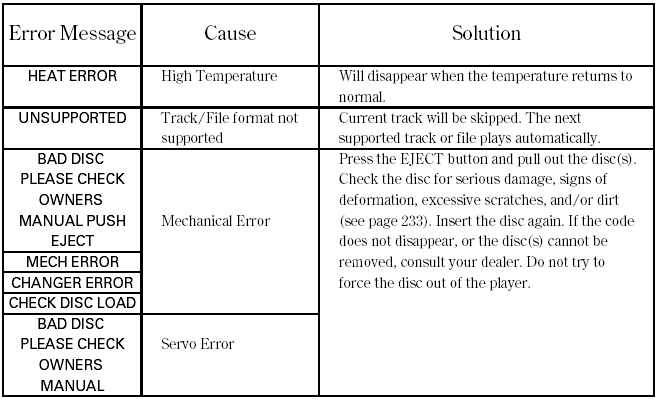
 Protecting Discs
Protecting Discs
For information on how to handle
and protect compact discs. ...
 Playing an iPod (Models without navigation system)
Playing an iPod (Models without navigation system)
Playing an iPod (Models without navigation system) ...
See also:
Lower Arm B Replacement
1 Raise and support the vehicle (see page 1-13).
2. Remove the rear wheel.
3. Remove the lower arm B mounting bolts, then
remove lower arm B.
NOTE: Use new mounting bolts during reassembly.
...
Checking the Engine
If the engine does not start, check the starter.
If you must start the vehicle immediately, use an
assisting vehicle to jump start it.
...
Starter Overhaul
Disassembly/Reassembly
Armature Inspection and Test
1. Remove the starter (see page 4-11).
2. Disassemble the starter as shown in the Exploded
View.
3. Inspect the armature for wear or dama ...
