 Honda Accord: Deleting all HDD Data
Honda Accord: Deleting all HDD Data
Reset all the menu and customized settings, and delete all music data on the HDD.
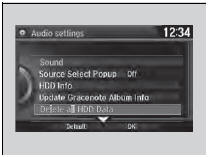
1. Turn on the audio system and select the
HDD mode.
2. Press the SETTINGS button.
3. Rotate  to select Audio
Settings, then
press
to select Audio
Settings, then
press  .
.
4. Rotate  to select Delete all
HDD Data,
then press
to select Delete all
HDD Data,
then press  .
.
- The confirmation message will appear.
5. Rotate  to select Yes,
then press
to select Yes,
then press  .
.
 Defaulting All the Settings
Defaulting All the Settings
Reset all the menu and customized settings as the factory defaults.
1. Press the SETTINGS button.
2. Rotate to select System
Settings, then
press .
3. Rotate to select Factory data
rese ...
 HomeLink® Universal Transceiver*
HomeLink® Universal Transceiver*
The HomeLink® Universal Transceiver can be programmed to operate up to three
remote controlled devices around your home, such as garage doors, lighting, or
home security systems.
• Important S ...
See also:
Carrier Bearing Replacement
Special Tools Required
Attachment, 40 x 50 mm 07LAD-PW50601
NOTE:
-The bearing and the bearing outer race should be
replaced as a set.
-Inspect and adjust the carrier bearing
preload
wheneve ...
Rocker Arm Assemblf Installation
1. Reassemble the rocker arm assembly (see page 6-82).
2. Clean and dry the No. 5 rocker shaft holder mating
surface.
3. Apply liquid gasket P/N 08717-0004, 08718-0003, or
08718-0009 to the cy ...
Radiator and A/C Condenser Fan Low
Speed Circuit Troubleshooting
NOTE:
• Do not use this troubleshooting procedure
if the A/C
compressor is inoperative. Refer to the symptom
troubleshooting index.
• Before performing symptom troubleshooting, check ...
