 Honda Accord: Charging System Indicator
Circuit Troubleshooting
Honda Accord: Charging System Indicator
Circuit Troubleshooting
troubleshooting the charging system indicator.
1. Turn the ignition switch to ON (II).
Does the charging system indicator come on? YES-
Go to step 2.
NO-
Go to step 14.
2. Start the engine. Hold the engine speed at 2,000 rpm for 1 minute.
Does the charging system indicator go off? YES-
Charging system indicator circuit is OK. Go to the alternator and regulator circuit troubleshooting (see page 4-27 ) . - NO
-Go to step 3.
3. Do the gauge control module self-diagnostic function procedure (see page 22-332).
Does the charging system indicator flash? YES
-Go to step 4.
b-Replace the gauge control module (see page 22-351 ) . - 4. Turn the ignition switch to LOCK (0).
5. Disconnect the alternator 4P connector.
6. Turn the ignition switch to ON (II).
NOTE:
The charging system indicator may come on and then go off.
Does the charging system indicator go off? YES-
Replace the alternator (see page 4-32), or repair the alternator (see page 4-34).H NO
-Go to step 7.
7. Turn the ignition switch to LOCK (0).
8. Connect the Honda Diagnostic System (HDS) to the data link connector (DLC) (see step 2 on page 11-3).
9. Turn the ignition switch to ON (II).
10. Make sure the HDS communicates with the vehicle and the engine control module (ECM)/powertrain control module (PCM). If it does not communicate, troubleshoot the DLC circuit (see page 11-181).
11. Jump the SCS line with the HDS, then turn the ignition switch to LOCK (0).
NOTE: This step must be done to protect the ECM/PCM from damage.
12. Disconnect ECM/PCM connector B (49P).
13. Check for continuity between ECM/PCM connector terminal B46 and body ground.
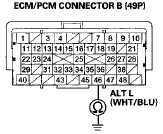
Terminal side of female terminals
Is there continuity? YES-Repair short to ground in the wire between alternator 4P connector terminal No. 3 and ECM/PCM connector terminal B46. il NO-Update the ECM/PCM if it does not have the latest software (see page 11-203), or substitute a known-good ECM/PCM (see page 11-7), then recheck.
If the symptom/indication goes away with a known-good ECM/PCM, replace the original ECM/PCM (see page 11-204).
14. Do the gauge control module self-diagnostic function procedure (see page 22-332).
Does the charging system indicator flash? YES-Gotostep 15.
- NO-Replace the gauge control module (see page 22-351 ) . - 15. Turn the ignition switch to LOCK (0).
16. Disconnect the alternator 4P connector.
17. Connect alternator 4P connector terminal No. 3 to body ground with a jumper wire.
ALTERNATOR 4P CONNECTOR
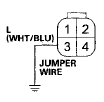
Wire side of female terminals
18. Turn the ignition switch to ON (II).
Does the charging system indicator come on? YES-Replace the alternator (see page 4-32), or repair the alternator (see page 4-34).- NO-Disconnect the jumper wire, then go to step 19.
19. Turn the ignition switch to LOCK (0).
20. Connect the HDS to the DLC (see step 2 on page 11-3).
21. Turn the ignition switch to ON (II).
22. Make sure the HDS communicates with the vehicle and the ECM/PCM. If it does not communicate, troubleshoot the DLC circuit (see page 11-181).
23. Jump the SCS line with the HDS, then turn the ignition switch to LOCK (0).
NOTE: This step must be done to protect the ECM/PCM from damage.
24. Disconnect ECM/PCM connector B (49P).
25. Check for continuity between ECM/PCM connector terminal B46 and alternator 4P connector terminal No. 3.
ECM/PCM CONNECTOR B (49P)
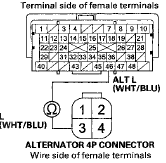
Is there continuity? YES-
Update the ECM/PCM if it does not have the latest software (see page 11-203), or substitute a known-good ECM/PCM (see page 11-7), then recheck.
If the symptom/indication goes away with a known-good ECM/PCM, replace the original ECM/PCM (see page 11-204).B NO-
Repair open in the wire between alternator 4P connector terminal No. 3 and ECM/PCM connector terminal B46
 Circuit Diagram
Circuit Diagram
...
 Alternator and Regulator
Circuit Troubleshooting
Alternator and Regulator
Circuit Troubleshooting
Special Tools Required
Alternator, Regulator, Battery, and Starter Tester
OTC3131*
^Available through the Honda Tool and Equipment
Program 888-424-6857
1. Make sure the battery connections are go ...
See also:
Circuit Diagram
DRIVER'S UNDER-DASH FUSE/RELAY
BOX CONNECTOR P (20P)
BRAKE PEDAL POSITION
SWITCH 4P CONNECTOR
GAUGE CONTROL MODULE 32P CONNECTOR
VSA OFF SWITCH
BP CONNECTOR
YAW RATE-LATERAL
ACCELE ...
Manual Transmission and M/T Differential
...
Fuel Pulsation Damper Replacement
PZEV model
1. Relieve the fuel pressure (see page 11-306).
2. Remove the engine cover.
3. Place a wrench (A) on the fuel rail (B).
4. Place a wrench (C) on the fuel pulsation damper (D),
an ...
