 Honda Accord: Bearing Removal
Honda Accord: Bearing Removal
Special Tools Required
•Attachment, 78x80 mm 07NAD-PX40100
-Driver Handle, 15 x 135L 07749-0010000
-Bearing Driver Attachment, 42 x 47 07746-0010300
1. Remove the idler gear shaft (see page 14-297) when removing the mainshaft bearing and the idler gear shaft bearing.
NOTE: If you are only removing the countershaft bearing, the idler gear shaft removal is not needed.
2. To remove the mainshaft bearing and the countershaft bearing from the transmission housing, expand each snap ring using snap ring pliers, then drive the bearing out using the driver handle and the 78 x 80 mm attachment.
NOTE: Do not remove the snap ring i m i w ? ifc necessary to clean the grooves in the transmission housing.
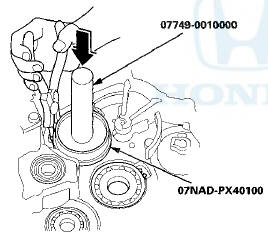
3. To remove the secondary shaft bearing and the idler gear shaft bearing, expand each snap ring using snap ring pliers, then drive the bearing out using the driver handle and the 42 x 47 mm bearing driver attachment.
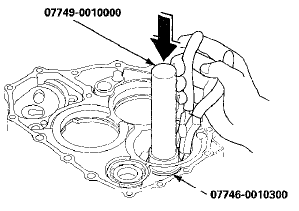
 Housing and Shaft Assembly Removal
Housing and Shaft Assembly Removal
Special Tools Required
Housing Puller 07HAC-PK40102
1. Remove the ATF feed pipe (A) from the idler gear shaft, and remove the ATF
lubrication pipe (B) from the
transmission housing.
2. Remove ...
 Bearing Installation
Bearing Installation
Special Tools Required
-Attachment, 78 x 80 mm 07NAD-PX40100
-Driver Handle, 15 x 135L 07749-0010000
-Bearing Driver Attachment, 42 x 47 07746-0010300
1. Install the bearings in the direction show ...
See also:
Compass Zone Selection
In most areas, there is a variation
between magnetic north and true
north. Zone selection is required so
the compass can compensate for this
variation. To check and select the
zone, do this: ...
