 Honda Accord: Interface Dial
Honda Accord: Interface Dial
Most audio system functions can still be controlled by standard buttons, dials, and knobs, but some functions can only be accessed using the interface dial. The interface dial has two parts, a knob and a selector.
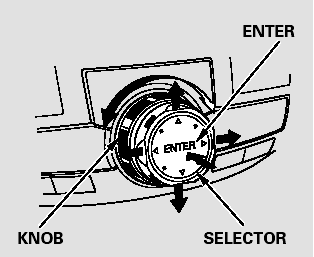
The knob turns left and right. Use it to make selections or adjustments to a list or menu on the screen.
The selector can be pushed left, right, up, down, and in. Use the selector to scroll through lists, to select menus, and to highlight menu items. When you make a selection, push the center of the selector (ENTER) to go to that selection.
 Voice Control System
Voice Control System
The audio system can also be
operated by voice control. See the
navigation system manual for
complete details. ...
See also:
Compass*
When you set the power mode to ON, the compass self-calibrates, and the
compass
display appears. ...
Symptom Troubleshooting
No picture Is displayed
Diagnostic Test: Self-Diagnosis ModВ©
NOTE:
• Check the vehicle battery condition first (see page
• 22-90).
• Check button has been pressed,
and turn ...

