 Honda Accord: Front Passenger's Power Window
Switch Replacement
Honda Accord: Front Passenger's Power Window
Switch Replacement
4-door
1. Carefully remove the front passenger's power window switch (A).
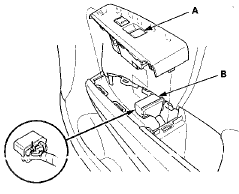
2. Disconnect the 37P connector (B) from the front passenger's power window switch.
3. Remove the four screws and the front passenger's power window switch (A).
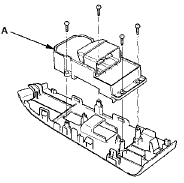
4. Install the switch in the reverse order of removal.
5. With AUTO UP/AUTO DOWN function; Reset the power window control unit (see page 22-280).

1. Remove the passenger's door panel (see page 20-12).
2. Disconnect the 37P connector (A) from the passenger's power window switch (B).
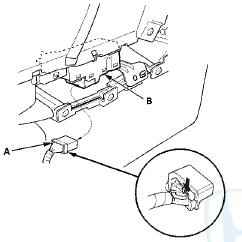
3. Remove the switch panel and armrest from the door panel (see page 20-12).
4. Remove the four screws and the passenger's power window switch (A).
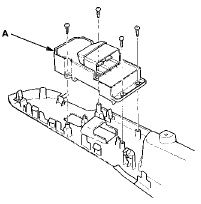
5. Install the switch in the reverse order of removal.
6. With AUTO UP/AUTO DOWN function: Reset the power window control unit (see page 22-280).
 Power Window Master Switch
Replacement
Power Window Master Switch
Replacement
4-door
1. Carefully remove the power window master switch
(A).
2. Disconnect the 37P connector (B) from the power
window master switch, and the 13P connector (C)
from the power mirror switch (D ...
 Rear Power Window Switch
Test/Replacement
Rear Power Window Switch
Test/Replacement
1. Carefully remove the rear power window switch (A).
2. Disconnect the 14P connector (B) from the rear power
window switch.
3. Remove the three screws and the rear power window
switch (A).
...
See also:
Center Console Panel
Removal / Installation
Special Tools Required
KTC Trim Tool Set SOJATP2014*
*Available through the Honda Tool and
Equipment
Program; call 888-424-6857
NOTE;
- Put on gloves to protect your hands.
- Take care not t ...
Rear Bumper Finisher Cover
Replacement
2-door
NOTE:
- Put on gloves to prevent damage.
- Take care not to scratch the rear bumper or the body.
- When prying with a flat-tip screwdriver, wrap it with
protective tape to prevent dama ...
Auxiliary Input Jack
The auxiliary input jack is inside the
console compartment. The system
will accept auxiliary input from
standard audio accessories using a
1/8 inch (3.5 mm) stereo miniplug.
When you plug i ...
