 Honda Accord: Compass Zone Selection
Honda Accord: Compass Zone Selection
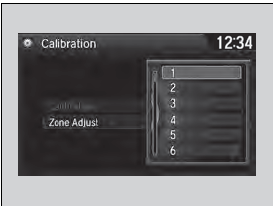
1. Set the power mode to ON.
2. On the top screen of any audio source,
press and hold  for 5
seconds.
for 5
seconds.
- The display switches to the Compass
Settings screen.
3. Rotate  to select Zone Adjust,
then
press
to select Zone Adjust,
then
press  .
.
- The display shows the current zone
number.
4. Rotate  to select the zone number
of
your area (See Zone Map), then press
to select the zone number
of
your area (See Zone Map), then press  .
.
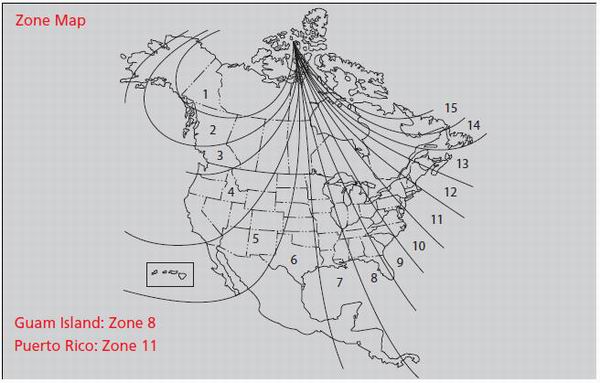
The zone selection is done to compensate the variation between magnetic north and true north.
If the calibration starts while the audio system is in use, the display returns to normal after the calibration is completed.
 Compass Calibration
Compass Calibration
If the compass indicates the wrong direction, or the CAL indicator
blinks, you need
to manually calibrate the system.
Compass operation can be affected under the
following conditions:
• Driv ...
 Driving
Driving
This chapter discusses driving, refueling, and
information on items such as accessories. ...
See also:
Stall Speed Test
1. Wake sure the transmission fluid is filled to the proper
level (see page 14-191).
2. Apply the parking brake, and block all four wheels.
3. Connect the HDS to the DLC (A) located under the
...
Front Door Outer Molding
Replacement
Special Tools Required
KTC Trim Tool Set SOJATP2014*
*Available through the Honda Tool and
Equipment
Program; call 888-424-6857
NOTE:
- If you remove the door outer molding, replace it with a
...
