 Honda Accord: Clutch Clearance Inspection
Honda Accord: Clutch Clearance Inspection
Special Tools Required
Clutch Compressor Attachment 07ZAE-PRP0100
1. Inspect the clutch piston, the clutch discs, the clutch plates, and the clutch end-plate for wear and damage (see page 14-303), and inspect the clutch wave-plate phase difference (see page 14-304), if necessary.
2. Install the clutch piston in the clutch drum. Do not install the O-rings during inspection.
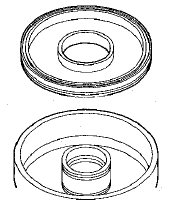
3. Install the waved spring (A) in the 1st clutch drum (B).
Install the clutch flat-plate (C), then starting with the clutch disc, alternately install the clutch discs (D) (5) and the clutch wave-plates (E) (4), then install the clutch end-plate (F) with the flat side toward the top disc.
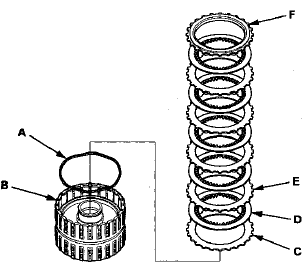
4. Install the waved spring (A) in the 2nd clutch drum (B).
Install the clutch flat-plate (C), then starting with the clutch disc, alternately install the clutch discs (D) (6) and the wave-plates (E) (5), then install the clutch end-plate (F) with the flat side toward the top disc.
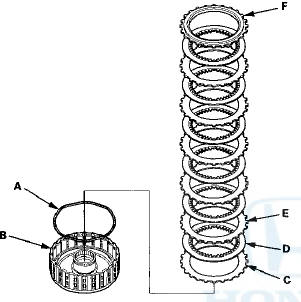
5. Install the waved spring (A) in the 3rd clutch drum (B).
Install the clutch flat-plate (C), then starting with the clutch disc, alternately install the clutch discs (D) (6) and the clutch wave-plates (E) (5), then install the clutch end-plate (F) with the flat side toward the top disc.
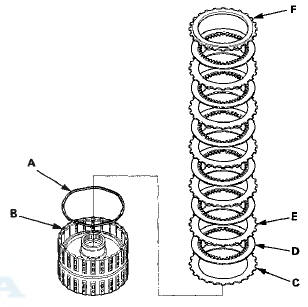
6. Install the waved spring (A) in the 4th clutch drum (B).
Starting with the clutch wave-plate, alternately install the clutch wave-plates (C) (4) and the clutch discs (D) (4), then install the clutch end-plate (E) with the flat side toward the top disc.
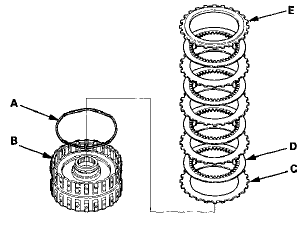
7. Install the waved spring (A) in the 5th clutch drum (B).
Starting with the clutch wave-plate, alternately install the clutch wave-plates (C) (4) and the clutch discs (D) (4), then install the clutch end-plate (E) with the flat side toward the top disc.
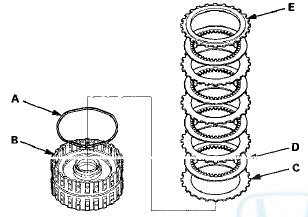
8. Install the snap ring using a screwdriver.
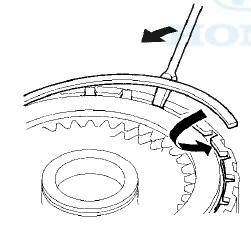
9. Set a dial indicator (A) on the clutch end-plate (B).
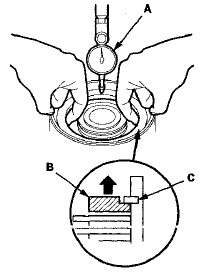
10. Zero the dial indicator with the clutch end-plate lifted up to the snap ring (C).
11. Release the clutch end-plate to lower the clutch end-plate, then put the clutch compressor attachment on the clutch end-plate (A).
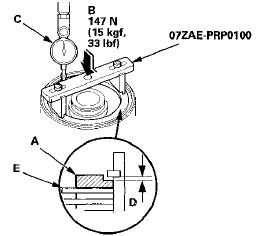
12. Press the clutch compressor attachment down with 147 N (15 kgf, 33 Ibf) (B) using a force gauge, and read the dial indicator (C).
13. The dial indicator reads the clearance (D) between the clutch end-plate and the top disc (E). Take measurements in at least three places, and use the average as the actual clearance.
Clearance between Clutch End-Plate and Top Disc
Standard:
1st Clutch: 1.38-1.58 mm (0.054-0.062 in)
2nd Clutch: 1.14-1.34 mm (0.045-0.053 in)
3rd Clutch: 1.23-1.43 mm (0.048-0.056 in)
4th Clutch: 0.93-1.13 mm (0.037-0.044 in)
5th Clutch: 0.93-1.13 mm (0.037-0.044 in)
14. If the clearance is out of the standard, select a new clutch end-plate from the following table.
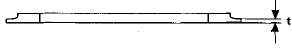
1ST CLUTCH END-PLATES
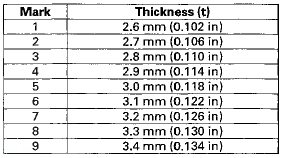
2ND CLUTCH END-PLATES
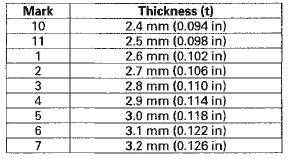
3RD, 4TH, and STH CLUTCH END-PLATES
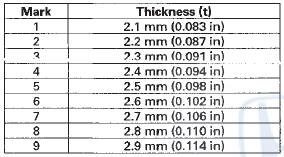
15. Install a new clutch end-platef and recheck the clearance. If the thickest clutch end-plate is installed, but the clearance is still over the service limit, replace the clutch discs and the clutch plates.
 Clutch Wave-plate Phase Difference
Inspection
Clutch Wave-plate Phase Difference
Inspection
1. Place the clutch wave-plate (A) on a surface plate, and
set a dial indicator (B) on the wave-plate.
2. Find the bottom (C) of a phase difference of the
wave-plate, zero the dial indicator an ...
 1st, 2nd, and 3rd Clutch Reassembly
1st, 2nd, and 3rd Clutch Reassembly
Special Tools Required
Clutch Spring Compressor Set 07LAE-PX40000
NOTE: Hold the spring compressor in a vise with soft
jaws. Be careful not to damage the clutch drum.
1 Soak the clutch discs tho ...
See also:
Park Pin Switch Replacement
Type A Shift Lever
NOTE: The AfT gear position indicator panel light
harness and the park pin switch are not available
separately. Replace the A/T gear position indicator panel
light harness and t ...
Playing a USB Flash Memory Device (Models without navigation system)
Playing a USB Flash Memory Device (Models without navigation system) ...
