 Honda Accord: Additional Information on Recommended Discs
Honda Accord: Additional Information on Recommended Discs
The in-dash disc player/changer has a sophisticated and delicate mechanism. If you insert a damaged disc as indicated in this section, it may become stuck inside and damage the audio unit.
Examples of these discs are shown to the right:
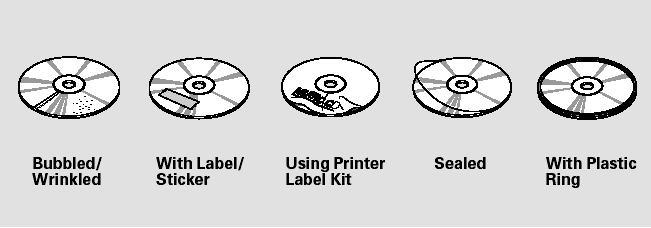
1. Bubbled, wrinkled, labeled, and excessively thick discs
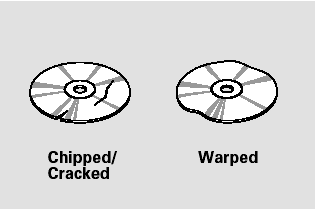
2. Damaged discs
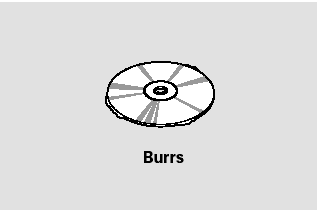
3. Poor quality discs
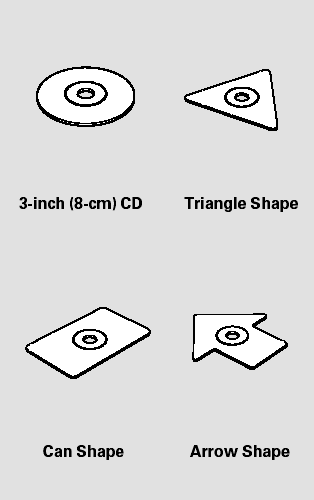
4. Small, irregular shaped discs
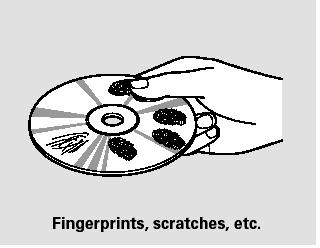
5. Discs with scratches, dirty discs
CD-R or CD-RW may not play due to the recording conditions.
Scratches and fingerprints on the discs may cause the sound to skip.
Recommended discs are printed with the following logo.

Audio unit may not play the following formats.
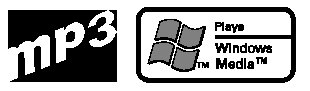
This audio unit cannot play a Dualdisc .
 Protecting Discs
Protecting Discs
When a disc is not being played,
store it in its case to protect it from
dust and other contamination. To
prevent warpage, keep discs out of
direct sunlight and extreme heat.
To clean a disc, ...
See also:
Compatible iPod®, iPhone®, and USB Flash Drives
• iPod® and iPhone® Model Compatibility
This system may not work with all software versions
of these devices.
• USB Flash Drives
• Use a recommended USB flash drive of 256 MB or higher. ...
Opening and Closing the Moonroof
• Opening/Closing the Moonroof
You can only operate the moonroof when the ignition switch is in ON
. Use the
switch in the front of the ceiling to open and close the moonroof.
• Automatic o ...
Dashboard
With Navigation System
Without Navigation System
...

