 Honda Accord: Shift Lever Does Not Move
Honda Accord: Shift Lever Does Not Move

Follow the procedure below if you cannot move the shift lever out of the  position.
position.
• Releasing the Lock
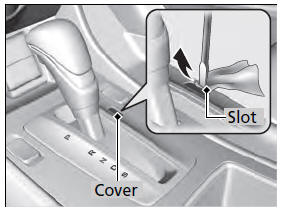
1. Set the parking brake.

2. Remove the key from the ignition switch.
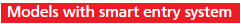
2. Remove the built-in key from the smart entry remote.

3. Wrap a cloth around the tip of a small flattip
screwdriver. Put it into the shift lock
release slot as shown in the image, and
remove the cover.
4. Insert the key into the shift lock release slot.
5. While pushing the key down, press the shift
lever release button and place the shift lever
into (N.
- The lock is now released. Have the shift
lever checked by a dealer as soon as
possible.
 Jump Starting
Jump Starting
• Jump Starting Procedure
Turn off the power to electric devices, such as audio and lights. Turn off
the engine,
then open the hood.
1. Connect the first jumper cable to your
vehicle's bat ...
 Overheating
Overheating
How to Handle Overheating
Overheating symptoms are as follows:
• The temperature gauge needle is at the
mark or the engine suddenly loses
power.
• Steam or spray comes out of the engine co ...
See also:
Rear Power Window Switch
Test/Replacement
1. Carefully remove the rear power window switch (A).
2. Disconnect the 14P connector (B) from the rear power
window switch.
3. Remove the three screws and the rear power window
switch (A).
...
System Description
HandsFreeLink Control Unit Inputs and Outputs
HandsFreeLink Control Unit 28P Connector
*l:The shielded wires have a heat-shrink tube insulating the outside of the
wire. The color of the insula ...
Interface Dial
Removal/Installation
1. Remove the audio unit (see page 23-114).
2. Remove the screw and harness cover (A).
3. Disconnect the interface dial connector (A). Remove
the screws and interface dial (B).
NOTE: If the ...
