 Honda Accord: Recirculation Control Motor Test
Honda Accord: Recirculation Control Motor Test
NOTE: Before testing the motor, check for HVAC DTCs (see page 21-101).
1. Disconnect the 7P connector from the recirculation control motor.

Incorrectly applying power and ground to the recirculation control motor will damage it. Follow the instructions carefully.
2. Connect battery power to terminal No. 1 of the recirculation control motor, and ground terminal No.
2; the recirculation control motor should run, and stop at Fresh. If it doesn't, reverse the connections; the recirculation control motor should run, and stop at Recirculate. When the recirculation control motor stops running, disconnect battery power immediately.
RECIRCULATION CONTROL MOTOR
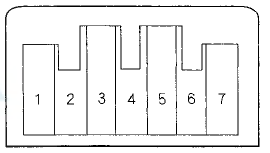
3. If the recirculation control motor did not run in step 2, remove it, then check the recirculation control linkage and door for smooth movement.
• If the linkage and door move smoothly, replace the recirculation control motor (see page 21-64).
• If the linkage or door sticks or binds, repair them as needed.
• If the recirculation control motor runs smoothly, go to step 4.
4. Measure the resistance between terminals No. 5 and No. 7 of the recirculation control motor. It should be between 4.2 and 7.8 kO.
5. Reconnect the recirculation control motor 7P connector, then turn the ignition switch to ON (II).
6. Using the backprobe set, measure the voltage between terminals No. 3 and No. 7 of the 7P connector.
Fresh: About 1.0 V
Recirculate: About 4.0 V
7. If either the resistance or the voltage readings are not as specified, replace the recirculation control motor (see page 21-64).
 Mode Control Motor Test
Mode Control Motor Test
NOTE: Before testing the motor, check for HVAC DTCs
(see page 21-101).
1. Disconnect the 7P connector from the mode control
motor.
Incorrectly applying power and ground to the mode
control mo ...
 Climate Control Unit
Removal / Installation
Climate Control Unit
Removal / Installation
With Navigation
1. Remove the passenger's dashboard undercover (see
page 20-170).
2. Disconnect the connectors (A). Loosen the bolt (B)
and remove the bolts (C) from the climate control unit (D) ...
See also:
Deleting all HDD Data
Reset all the menu and customized settings, and delete all music data on the
HDD.
1. Turn on the audio system and select the
HDD mode.
2. Press the SETTINGS button.
3. Rotate to select Aud ...
Remote Transmitter Care
Replacing the Button Battery
If the indicator does not come on when the button is pressed, replace the
battery.
NOTICE
An improperly disposed of battery can damage the
environment. Always confi ...
To Select a Station
You can use any of five methods to
find radio stations on the selected
band: tune, skip (seek), scan, the
preset buttons, and auto select.
On the FM band, you can also use
the features provid ...
