 Honda Accord: Opening and Closing the Moonroof
Honda Accord: Opening and Closing the Moonroof
• Opening/Closing the Moonroof
You can only operate the moonroof when the ignition switch is in ON
 . Use the
switch in the front of the ceiling to open and close the moonroof.
. Use the
switch in the front of the ceiling to open and close the moonroof.
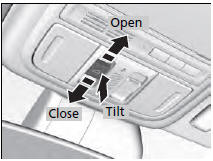
• Automatic operation
To open: Pull the switch back firmly, then release.
To close: Push the switch forward firmly, then release.
The moonroof will automatically open or close all the way. To stop the moonroof midway, touch the switch briefly.
• Manual operation
To open: Pull the switch back, and hold it until the desired position is reached.
To close: Push the switch forward, and hold it until the desired position is reached.
• Tilting the moonroof up
To tilt: Push on the center of the moonroof switch.
To close: Push the switch forward firmly, then release.
WARNING
Opening or closing the moonroof on someone's hands or fingers can cause serious injury.
Make sure all hands and fingers are clear of the moonroof before opening or closing it.
NOTICE
Opening the moonroof in below freezing temperature or when it is covered with snow or ice can damage the moonroof panel or motor.
The power moonroof can be operated for up to 10 minutes after you turn the ignition switch off.
Opening either front door cancels this function.
When resistance is detected, the auto reverse function causes the moonroof to change directions, then stop. Auto reverse stops sensing when the moonroof is almost closed to ensure that it fully closes. Make sure that all objects, including fingers, are clear of the moonroof.
 Opening and Closing the Windows
Opening and Closing the Windows
Opening/Closing the Power Windows
The power windows can be opened and closed when the ignition switch is in ON
, using the switches on the doors.
The driver's side switches can be used to
open ...
See also:
Playing XM® Radio
• To Play the XM® Radio
1. Select the XM® mode.
2. Press to switch to the
Audio menu screen.
3. Rotate to select XM Tune Mode,
then press .
4. Rotate to select Channel Mode
or C ...
DOT Tire Quality Grading (U.S. Vehicles)
The tires on your vehicle meet all U.S. Federal Safety Requirements. All
tires are
also graded for treadwear, traction, and temperature performance according to
Department of Transportation (DOT ...

