 Honda Accord: Door Locks
Honda Accord: Door Locks
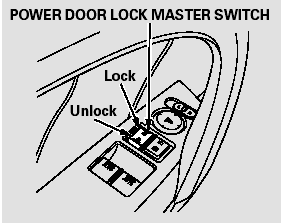
To lock both doors, push the front of the master door lock switch on either door, pull the lock tab rearward on the driver’s door, or use the key on the outside lock on the driver’s door.
Pushing forward the lock tab on the driver’s door only unlocks that door.
Pushing the rear of either master door lock switch will unlock both doors.
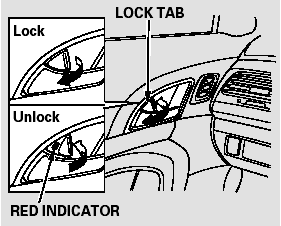
The lock tab on the passenger’s door locks and unlocks that door.
When the door is unlocked, you can see the red indicator on the lock tab above the inner door handle.
Both doors can be locked from the outside by using the key in the driver’s door. To unlock only the driver’s door, insert the key, turn it clockwise, and release it. The passenger’s door unlocks when you turn the key a second time within a few seconds.
You can open or close the windows and the moonroof (if equipped) by using the key in the driver’s door.
To lock the passenger’s door when getting out of the vehicle, pull the lock tab rearward and close the door.
To lock the driver’s door, remove the key from the ignition switch, pull the lock tab rearward or push the front of the master switch, then close the door.
Lockout Prevention
If you forget and leave the key in the ignition switch, lockout prevention will not allow you to lock the driver’s door. With either door open and the key in the ignition switch, locking with the master door lock switch is disabled. If the driver’s door is closed, the lock tab on the driver’s door is not disabled. Pulling the driver’s lock tab rearward will lock both doors. If you try to lock an open driver’s door by pulling the lock tab rearward, the driver’s door lock tab pops out and unlocks the driver’s door.
 Immobilizer System
Immobilizer System
The immobilizer system protects
your vehicle from theft. If an
improperly coded key (or other
device) is used, the engine’s fuel
system is disabled.
When you turn the ignition switch to
t ...
 Auto Door Locking/Unlocking
Auto Door Locking/Unlocking
Your vehicle has customizable
settings for the doors to
automatically lock and unlock. There
are default settings for each of these
features. You can turn off or change
the settings for thes ...
See also:
System Description
The air conditioning (A/C) system removes heat from the passenger compartment
by transferring heat from the ambient
air to the evaporator. The A/C system refrigerant expands in the evaporator, and ...
Audio System
Audio System
An audio system is standard on all
models. Read the appropriate pages
(as shown below) to use your
vehicle’s audio system. ...
Fuel Line/Quick-Connect Fitting
Removal
NOTE: Before you work on the fuel lines and fittings,
read the Fuel Line/Quick-Connect Fitting Precautions
(see page 11-313).
1. If equipped, remove the quick-connect fitting cover
from the fuel ...
