 Honda Accord: Auto Door Locking
Honda Accord: Auto Door Locking
The auto door locking feature has three possible settings:
The auto door locking is deactivated all the time.
The doors lock whenever you move the shift lever out of the Park (P) position (A/T vehicles).
The doors lock when the vehicle speed reaches 10 mph (15 km/h).
This is the default setting.
To turn off the Auto Door Lock modes:
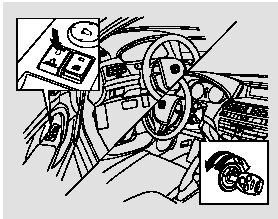
1. Make sure the shift lever is in the Park (P) position (A/T vehicles).
2. Turn the ignition switch to the ON (II) position, and open the driver’s door.
3. Push and hold the front of the master door lock switch on the driver’s door until you hear a click (after about 5 seconds).
4. Release the switch, and within 20 seconds, turn the ignition switch to the LOCK (0) position.
To program the Park Lock mode:
Locks both doors when the shift lever is moved out of the Park (P) position (A/T vehicles only).
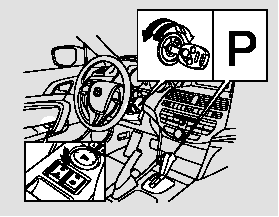
1.Make sure the shift lever is in the Park (P) position.
2. Turn the ignition switch to the ON (II) position, and make sure to close the driver’s door.
3. Push and hold the front of the master door lock switch on the driver’s door. You will hear a click.
Keep holding the switch until you hear another click (after about 5 seconds).
4. Release the switch, and within 20 seconds, turn the ignition switch to the LOCK (0) position.
To program the Drive Lock mode:
Locks both doors when the vehicle’s speed reaches about 10 mph (15 km/h).
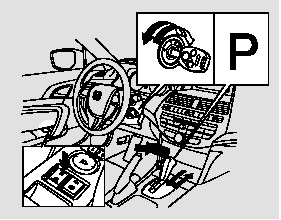
1. Make sure the shift lever is in the Park (P) position (A/T vehicles).
2. Turn the ignition switch to the ON (II) position, and make sure to close the driver’s door.
3. On A/T vehicles, push and hold the brake pedal, and move the shift lever out of the Park (P) position.
4. Push and hold the front of the master door lock switch on the driver’s door. You will hear a click.
Keep holding the switch until you hear another click (after about 5 seconds).
5. Release the switch, and within 20 seconds, turn the ignition switch to the ACCESSORY (I) position.
On A/T vehicles, move the shift lever to the Park (P) position.
6. Turn the ignition switch to the LOCK (0) position.
 Auto Door Locking/Unlocking
Auto Door Locking/Unlocking
Your vehicle has customizable
settings for the doors to
automatically lock and unlock. There
are default settings for each of these
features. You can turn off or change
the settings for thes ...
 Auto Door Unlocking
Auto Door Unlocking
The auto door unlocking feature
has five possible settings:
The auto door unlocking is
deactivated all the time.
On A/T vehicles, the driver’s door
unlocks when you move the shift
lever to ...
See also:
Clutch
...
Relays
Power Relay Test
Special Tools Required
Relay Puller 07AAC-000A1A0
Use this chart to identify the type of relay, then do the
test listed for it.
*1:'08-09 models
*2: Carefully remove the relay ...
Rewriting the ODO Data and
Transferring the Maintenance
Minder Data to a New Gauge Control
Module
NOTE:
• Obtain a new gauge control module before starting
the rewriting process. Only new gauges can be
rewritten.
• Rewriting is not possible on a gauge control module
that will not ...
