 Honda Accord: Using Cruise Control
Honda Accord: Using Cruise Control
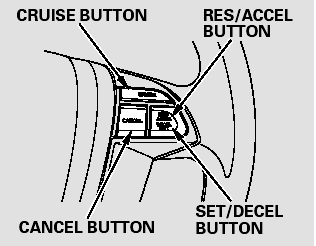
1. Push the CRUISE button on the steering wheel. The CRUISE MAIN indicator on the instrument panel comes on.
The cruise control systemcan be left on, even when it is not in use.
2. Accelerate to the desired cruising speed above 25 mph (40 km/h).
3. Press and release the SET/ DECEL button on the steering wheel. The CRUISE CONTROL indicator on the instrument panel comes on to show the system is now activated.
Cruise control may not hold the set speed when you are going up and down hills. If your vehicle speed increases going down a hill, use the brakes to slow down. This will cancel the cruise control. To resume the set speed, press the RES/ACCEL button.
The CRUISE CONTROL indicator on the instrument panel will come back on.
 Cruise Control
Cruise Control
Cruise control allows you to maintain
a set speed above 25 mph (40 km/h)
without keeping your foot on the
accelerator pedal. It should be used
for cruising on straight, open
highways. It is ...
 Changing the Set Speed
Changing the Set Speed
You can increase the set cruising
speed in any of these ways:
Press and hold the RES/ACCEL
button. When you reach the
desired cruising speed, release the
button.
Push on the accelerator peda ...
See also:
Front Impact Sensor Replacement
Removal
1. Do t h e battery t e r m i n a l d i s c o n n e c t i o n procedure (see
page 22-91), t h e n w a i t at least 3 m i n u t e s before
s t a r t i ng work.
2. Remove t h e f r o n t b ...
Maintenance
This chapter discusses basic maintenance. ...
Backlash Inspection
1. Install both axles into the A/T differential, then place
the axles on V-blocks.
2. Check the backlash of the pinion gears (A) using a dial
indicator (B).
Standard: 0.05-0.15 mm (0.002-0.006 i ...
