 Honda Accord: Playing a USB Flash Drive
Honda Accord: Playing a USB Flash Drive
Your audio system reads and plays sound files on a USB flash drive in either MP3, WMA, or AAC*1 format.
Connect your USB flash drive to the USB port, then select the USB mode.
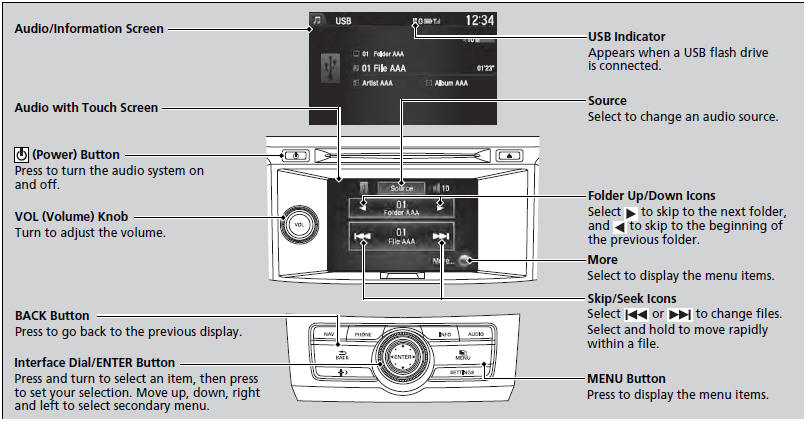
• How to Select a File from the Music Search List

1. Press the MENU button.
2. Rotate  to select Music
Search, then
press
to select Music
Search, then
press  .
.
3. Rotate  , move
, move
 , then press
, then press
 to
select a file from the Music Search list.
to
select a file from the Music Search list.
You can control a USB flash drive using voice commands.
Use the recommended USB flash drives.
Files in WMA format protected by digital rights management (DRM) are not played.
The audio system displays Unplayable File, and then skips to the next file.
If there is a problem, you may see an error message on the audio/information screen.
• How to Select a Play Mode
You can select scan, repeat, and random modes when playing a file.


1. Press the MENU button.
2. Rotate  to select Scan or
Random/
Repeat, then press
to select Scan or
Random/
Repeat, then press  .
.
3. Rotate  to select a mode, then
press
to select a mode, then
press  .
.


1. Select More.
2. Select Random/Repeat.
3. Select a mode.
• To turn off a play mode

1. Press the MENU button.
2. Rotate  to select the mode you
want to turn off, then press
to select the mode you
want to turn off, then press  .
.
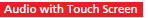
1. Select More.
2. Select the mode you want to turn off.
Play Mode Menu Items
Scan
Scan Folders: Provides 10-second sampling of the first file in each of the main folders.
Scan Tracks: Provides 10-second sampling of all files in the current folder.
Random/Repeat
Repeat Folder: Repeats all files in the current folder.
Repeat Track: Repeats the current file.
Random in Folder: Plays all files in the current folder in random order.
Random All Tracks: Plays all files in random order.
 Playing Internet Radio
Playing Internet Radio
Connect a compatible phone through Bluetooth®.
You can also connect the phone using your dock connector to the USB port.
Make sure the audio setting is correct for the connection type.
Select ...
 Playing Bluetooth® Audio
Playing Bluetooth® Audio
Your audio system allows you to listen to music from your
Bluetooth®-compatible phone.
This function is available when the phone is paired and connected to the
vehicle's
Bluetooth® HandsFre ...
See also:
Rear Power Window Switch
Test/Replacement
1. Carefully remove the rear power window switch (A).
2. Disconnect the 14P connector (B) from the rear power
window switch.
3. Remove the three screws and the rear power window
switch (A).
...
Circuit Diagram
...
