 Honda Accord: Locking/Unlocking the Doors from the Inside
Honda Accord: Locking/Unlocking the Doors from the Inside
• Using the Lock Tab
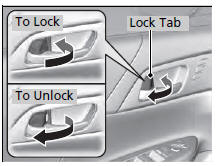
• Locking a door
Push the lock tab forward.
• Unlocking a door
Pull the lock tab rearward.
When you lock the door using the lock tab on the driver's door, all the other doors lock at the same time.
When you unlock the door using the lock tab on the driver's door, only the driver's door will unlock.
• Unlocking Using the Inner Handle of Front Doors
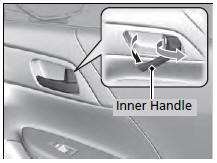
Pull the front door inner handle.
uThe door unlocks and opens in one
motion.
Unlocking and opening the driver’s door from the inner handle unlocks all the other doors.
To avoid all the doors to be unlocked, use the lock tab on the driver’s door
to unlock,
then lock again before opening the door.
uThis setting works for one time only. If you do not want all the doors to be
unlocked all the time, customize the Auto Door Unlock setting to Off
using
the multi-information display* or audio/information screen.
The inner front door handles are designed to allow front seat occupants to open the door in one motion.
However this feature requires that front seat occupants never pull a front door inner handle while the vehicle is in motion.
Children should always ride in a rear seat where childproof door locks are provided.
• Using the Master Door Lock Switch
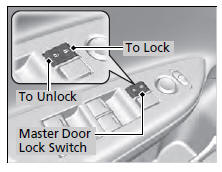
Press the master door lock switch in as shown to lock or unlock all doors.
When you lock/unlock the driver's door using the master lock switch, all the other doors lock/unlock at the same time.
 Locking/Unlocking the Doors from theInside
Locking/Unlocking the Doors from theInside
• Using the Remote Transmitter
• Locking the doors
Press the lock button.
Once:
uSome exterior lights flash, all the doors
lock, and the security system sets.
Twice (within five seconds a ...
 Childproof Door Locks
Childproof Door Locks
The childproof door locks prevent the rear doors from being opened from the
inside
regardless of the position of the lock tab.
• Setting the Childproof Door Locks
Slide the lever in the rear d ...
See also:
Circuit Diagram
...
Transmission Installation
Special Tools Required
- Engine Support Hanger, A and Reds AAR-T1256*
- Engine Hanger Adapter VSB02C000015*
- Subframe Adapter VSB02C000016*
- Subframe Alignment Pin 070AG-SJAA10S
*: Are availabl ...
Output Shaft (Countershaft) Speed
Sensor Replacement
NOTE: For A/T models (see page 14-188).
M/T
1. Disconnect the output shaft (countershaft) speed
sensor 3P connector (A).
2. Remove the output shaft (countershaft) speed sensor
(B).
3. Instal ...
