 Honda Accord: Display Setup
Honda Accord: Display Setup
You can change the brightness or color theme of the audio/information screen.
• Changing the Screen Brightness
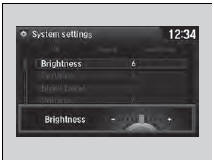
1. Press the SETTINGS button.
2. Rotate  to select System
Settings, then
press
to select System
Settings, then
press  .
.
3. Rotate  to select Brightness,
then
press
to select Brightness,
then
press  .
.
4. Rotate to adjust the
setting.
to adjust the
setting.
• Changing the Screen’s Color Theme
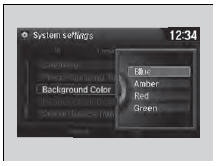
1. Press the SETTINGS button.
2. Rotate  to select System
Settings, then
press
to select System
Settings, then
press  .
.
3. Rotate  to select Background
Color,, then
press
to select Background
Color,, then
press  .
.
4. Rotate to select the
setting you want,
then press
to select the
setting you want,
then press  .
.
You can change the Contrast and Black Level settings in the same manner.
 Adjusting the Sound
Adjusting the Sound
1. Press the SETTINGS button.
2. Rotate to select Audio
Settings, then
press .
3. Rotate to select Sound,
then press .
Rotate to scroll through the
following
choices:
The SVC ...
 Voice Control Operation
Voice Control Operation
Your vehicle has a voice control system that allows hands-free operation of
most of
the navigation system functions.
The voice control system uses the
(Talk) and (hang-up/back) buttons
on ...
See also:
Trunk Lid Weatherstrip Replacement
NOTE: 4-door Is shown; 2-door Is similar.
1. Remove the trunk lid weatherstrip (A) by pulling it off.
2. Locate the painted alignment mark (B or C) on the
trunk lid weatherstrip. Align the pain ...
Knock Sensor Replacement
1. Remove the intake manifold (see page 9-4).
2. Disconnect the knock sensor connector (A).
3. Remove the knock sensor (B).
4. Install the parts in the reverse order of removal. ...
Component Location I n d e x
All models except PZEV
...
