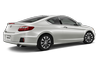 Honda Accord: USB Port
Honda Accord: USB Port
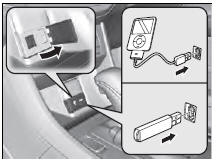
Install the iPod® dock connector or the USB flash drive to the USB port.
• Do not leave the iPod® or USB flash drive in the
vehicle. Direct sunlight and high temperatures may
damage it.
• We recommend using an extension cable with the
USB port.
• Do not connect the iPod® or USB flash drive using a
hub.
• Do not use a device such as a card reader or hard
disk drive, as the device or your files may be
damaged.
• We recommend backing up your data before using
the device in your vehicle.
• Displayed messages may vary depending on the
device model and software version.
If the audio system does not recognize the iPod®, try reconnecting it a few times or reboot the device. To reboot, follow the manufacturer's instructions provided with the iPod® or visit www.apple.com/ ipod.
 About Your Audio System
About Your Audio System
See the Navigation System Manual for information on the navigation system.
The audio system features AM/FM radio and the XM® Radio service*. It can also
play
audio CDs, WMA/MP3/AAC files, Hard ...
 Auxiliary Input Jack
Auxiliary Input Jack
Use the jack to connect standard audio devices.
1. Open the AUX cover.
2. Connect a standard audio device to the
input jack using a 1/8 inch (3.5 mm) stereo
miniplug.
- The audio syst ...
See also:
Opening and Closing the Moonroof
• Opening/Closing the Moonroof
You can only operate the moonroof when the ignition switch is in ON
. Use the
switch in the front of the ceiling to open and close the moonroof.
• Automatic o ...
Brake Pedal and Brake Pedal Position Switch
Adjustment
Pedal Height
1. Turn t h e brake p e d a l p o s i t i o n switch 45В°
counterclockwise, and pull it back until it is no longer
touching the brake pedal.
2. Remove the footrest (see step 4 on ...
Glove Box
Open the glove box by pulling the
handle to the left. Close it with a firm
push. Lock or unlock the glove box
with the master key.
An open glove box can cause
serious injury to your passe ...
