 Honda Accord: USB Flash Memory Device Error Messages
Honda Accord: USB Flash Memory Device Error Messages
Eighth generation (2008–2012) / Honda Accord 2008-2012 Owner's Manual / Features / USB Flash Memory Device Error Messages
If you see an error message on the audio display while playing a USB flash memory device, find the solution in the chart to the right. If you cannot clear the error message, take your vehicle to your dealer.
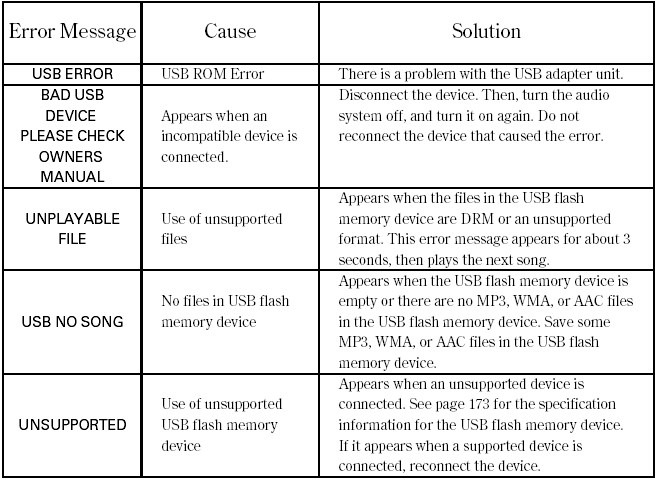
 To Stop Playing a USB Flash Memory Device
To Stop Playing a USB Flash Memory Device
To play the radio, press the FM, AM,
or button. Press the CD/
AUX button to switch between disc
mode (if a disc is loaded) and the
USB and AUX. On models without
XM Radio, press the CD butt ...
See also:
A Few Words About Safety
Your safety, and the safety of others, is very important. And
operating this vehicle safely is an important responsibility.
To help you make informed decisions about safety, we have
provided op ...
Component Location Index
4-door
4-door
2-door
2-door
...
Dashboard
With Navigation System
Without Navigation System
...

