 Honda Accord: TPMS Control Unit Replacement
Honda Accord: TPMS Control Unit Replacement
NOTE: Make sure the TPMS control unit mounting bracket is not bent or twisted as this may affect its communication with the tire pressure sensors.
1. Turn the ignition switch to LOCK (0).
2. Remove the flange bolt (A), then remove the TPMS control unit (B) with the bracket (C).
NOTE: The TPMS control unit is located over the accelerator pedal module.
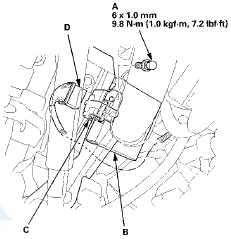
3. Disconnect the TPMS control unit connector (D).
4. Remove the TPMS control unit (A) from the bracket (B).
NOTE: To disconnect the TPMS control unit from its bracket, insert a small flat-tipped screwdriver (C) between the TPMS control unit and the bracket to release the hook (D), then slide out the TPMS control unit.
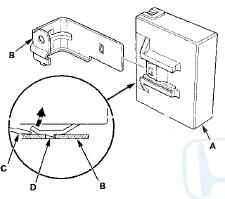
5. Install the TPMS control unit in the reverse order of removal.
NOTE: Make sure the TPMS control unit is properly installed. You will hear a click when the TPMS control unit is securely mounted on the bracket.
6. Connect the HDS, and memorize the tire pressure sensor IDs using the TPMS tool (see page 18-60).
 Symptom Troubleshooting
Symptom Troubleshooting
Loiw tire pressure Indicator does not come on,
and no DTCs are stored
NOTE: Check for gauge DTCs with the HDS (see page
22-3). If gauge DTCs are stored, troubleshoot those DTCs
first.
1. Turn t ...
 Tire Pressure Sensor Replacement
Tire Pressure Sensor Replacement
Removal
Each tire pressure sensor contains a lithium anode
battery that is not removable. The complete tire pressure
sensor should be disposed of according to local battery
disposal guidelines o ...
See also:
Middle Floor Undercover
Replacement
Left Side
NOTE:
- Put on gloves to protect your hands.
- Take care not to scratch the body.
1. Remove the bolts and release the hook (A), then
remove the left middle floor undercover (B).
...
Wiper Motor Test
4-door
1. Remove the driver's side wiper arm (see page
22-321).
2. Remove the left side cowl cover (see page 22-321).
3. Disconnect 5P connector (A) from the windshield
wiper motor (B).
4. ...
Locking/Unlocking the Doors from the Inside
• Using the Lock Tab
• Locking a door
Push the lock tab forward.
• Unlocking a door
Pull the lock tab rearward.
When you lock the door using the lock tab on the
driver's door, all the o ...
