 Honda Accord: Status Log
Honda Accord: Status Log
If you suspect there is a immobilizer system problem, check the status log.
1. Connect the HDS to the data link connector.
2. Turn the ignition switch to ON (II).
3. On the HDS screen, at MAIN MENU, enter IMMOBI, then select IMMOBILIZER SET UP, select SYSTEM CHECK, Number of Keys and Status Log, then select STATUS LOG.
4. Check the STATUS LOG count. Troubleshoot the status with the highest count first. If no counts are listed, the immobilizer system is OK. Continue with normal symptom troubleshooting.
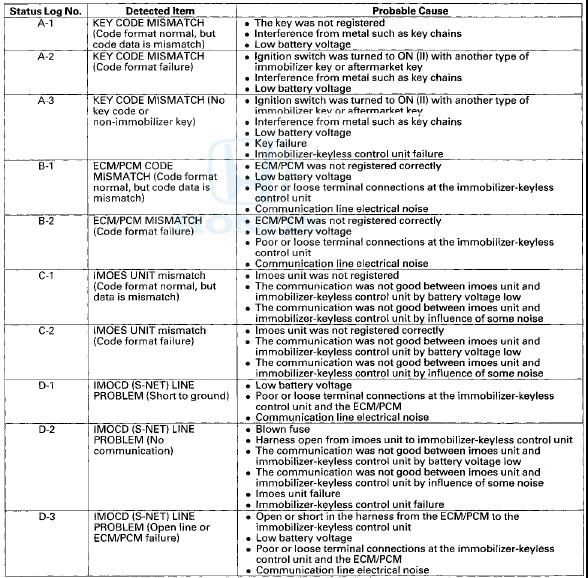
 System Check
System Check
1. Connect the HDS to the data link connector.
2. Turn the ignition switch to ON (II).
3. Monitor the SYSTEM CHECK in the IMMOBILIZER INFO with the HDS.
4. If the HDS displays NORMAL N-1,the ...
 Immobilizer-Keyless Control Unit Input
Test
Immobilizer-Keyless Control Unit Input
Test
NOTE: Before testing, troubleshoot the multiplex integrated control unit
first, using B-CAN System Diagnosis Test Mode
A (see page 22-134).
1. Remove the driver's dashboard lower cover (see page ...
See also:
Restraints
Special Tools
...
B-CAN System Diagnosis Test Mode
1 and Test Mode 2 (without the
HDS)
Special Tools Required
MFCS (MCIC) Service Connector 07WAZ-00101 OA
Test Mode 1
Check the ECM/PCM for DTCs and troubleshoot
ECM/PCM (see p a g e 11-3) or F-CAN loss o f
communication errors first ...
Idler Gear Shaft Bearing Replacement
Special Tools Required
-Adjustable Bearing Puller, 25—40 mm 07736-A01000B
•Driver Handle, 15 x 135L 07749-0010000
-Attachment, 52 x 55 mm 07746-0010400
1. Remove the idler gear shaft be ...
