 Honda Accord: Shift Lever Removal
Honda Accord: Shift Lever Removal
1. Remove the center console (see page 20-158).
2. Move the shift lever to R.
3. Remove the nut securing the shift cable end.
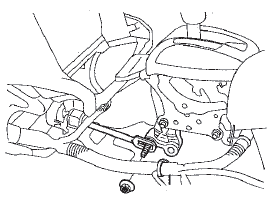
4. Unlock the retainer (A).
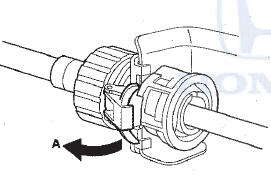
5. Rotate the socket holder retainer (A) counterclockwise (B) until it stops, and push the retainer lock (C) into the socket holder retainer to lock the retainer.
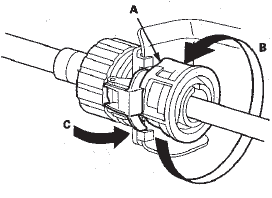
6. Slide the socket holder (A) away from the bracket as shown to remove the shift cable (B) from the shift cable bracket (C). Do not remove the shift cable by pulling the shift cable guide (D).
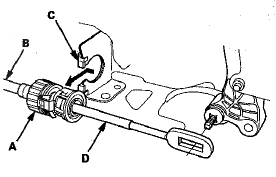
7. Disconnect the shift lock solenoid connector (A) and the park pin switch/A/T gear position indicator panel light connector (B).
Type A Shift Lever
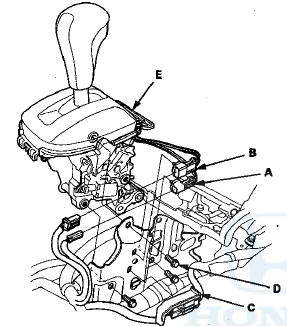
Type B Shift Lever
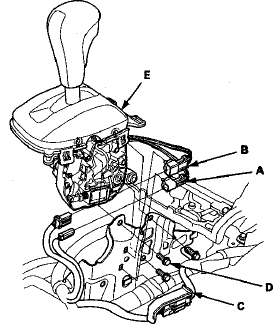
8. Remove the shift lock solenoid connector, the park pin switch/A/T gear position indicator panel light connector, and the harness cover (C) from the shift lever bracket base.
9. Remove the shift lever mounting bolts (D), then remove the shift lever assembly (E).
 ATF Filter Replacement
ATF Filter Replacement
NOTE: The ATF filter is not a scheduled maintenance
item. Replace the filter only if it is leaking, or
contaminated, or when the transmission is being
overhauled or replaced with a remanufactured u ...
 Shift Lever Installation
Shift Lever Installation
1. Install the shift lever assembly (A).
Type A Shift Lever
Type B Shift Lever
2. Connect the shift lock solenoid connector (B) and the
park pin switch/A/T gear position indicator panel light
...
See also:
Hard Disc Drive (HDD) Audio
If an error occurs while playing the Hard Disc Drive (HDD) Audio, you may see
the
following error messages. If you cannot clear the error message, contact a
dealer.
iPod®/USB Flash Drive
If ...
Load Limits
The maximum load for your vehicle
is 850 lbs (385 kg).
See Tire And Loading Information
label attached to the driver’s
doorjamb.
Label Example
This figure includes the total weight
of a ...
Park Pin Switch Test
Produced in USA models
1. Remove the center console (see page 20-158).
2. Disconnect the A/T gear position indicator panel
light/park pin switch 6P connector (A) from the park
pin switch (B).
...
