 Honda Accord: Resetting the Engine Oil Life Display
Honda Accord: Resetting the Engine Oil Life Display
Your dealer will reset the display after completing the required maintenance service. You will see ‘‘OIL LIFE 100%’’ on the information display the next time you turn the ignition switch to the ON (II) position.
If maintenance service is done by someone other than your dealer, reset the Maintenance Minder as follows:
1. Turn the ignition switch to the ON (II) position.
2. Press the select/reset knob repeatedly until the engine oil life indicator is displayed.
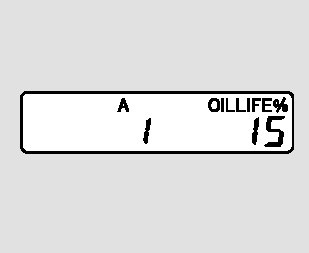
3. Press the select/reset knob for about 10 seconds. The engine oil life and the maintenance item code(s) will blink.
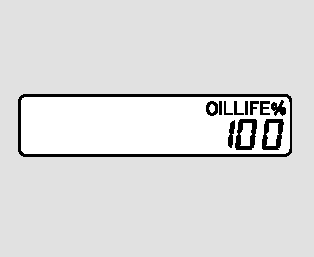
4. Press the select/reset knob for another 5 seconds. The maintenance item code(s) will disappear, and the engine oil life will reset to ‘‘100.’’
 Maintenance Main Items and Sub Items
Maintenance Main Items and Sub Items
All maintenance items displayed on
the information display are in code.
For an explanation of these
maintenance codes. ...
 Important Maintenance Precautions
Important Maintenance Precautions
If you have the required service
done but do not reset the display, or
reset the display without doing the
service, the system will not show the
correct maintenance intervals. This
can lead ...
See also:
Circuit Diagram
...
Power Window Master Switch Input
Test
NOTE: Before testing, troubleshoot the multiplex integrated control unit
first, using B-CAN System Diagnosis Test Mode
A (see page 22-134).
1. Turn the ignition switch to LOCK (0), open and clos ...
