 Honda Accord: Remote Transmitter
Honda Accord: Remote Transmitter
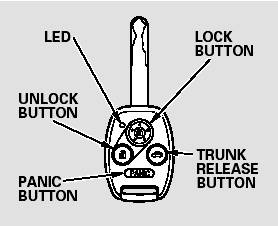
LOCK - Press this button once to lock both doors. Some exterior lights will flash once. When you push LOCK twice within 5 seconds, you will hear a beep to verify that the doors are locked and that the security system has set. You cannot lock the doors if either door is not fully closed or the key is in the ignition switch.
UNLOCK - Press this button once to unlock the driver’s door. Push it twice to unlock the passenger’s door.
Some exterior lights will flash twice each time you push the button.
The ceiling light and the door activated spotlights (if equipped) come on when you press the UNLOCK button if the lights are in the door activated position. If you do not open either door within 30 seconds, the light(s) will fade out. If you relock the doors with the remote transmitter before 30 seconds have elapsed, the light(s) will go off immediately.
If you do not open either door within 30 seconds, the doors automatically relock and the security system sets.
You can also open both power windows and the moonroof (if equipped) from outside the vehicle with the remote transmitter.
PANIC - Press and hold this button for about 2 seconds to attract attention: the horn will sound and the exterior lights will flash for about 30 seconds. To cancel panic mode, press any other button on the remote transmitter, or turn the ignition switch to the ON (II) position.
TRUNK - Press and hold this button for about 1 second to open the trunk. You cannot open the trunk if the key is in the ignition switch.
Remote Transmitter Care
Avoid dropping or throwing the transmitter.
Protect the transmitter from extreme temperature.
Do not immerse the transmitter in any liquid.
If you lose a transmitter, the replacement needs to be reprogrammed by your dealer.
Replacing the Transmitter Battery
If it takes several pushes on the button to lock or unlock the doors, replace the battery as soon as possible.
Battery type: CR1616
To replace the battery:
1. Remove the screw at the base of the transmitter with a small Phillips-head screwdriver.
NOTE: Be careful when removing this screw as the head of the screw can strip out.
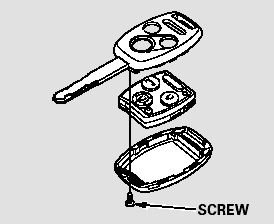
2. Separate the transmitter by prying its middle seam with your fingernail.
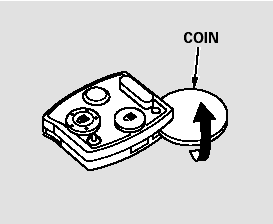
3. Inside the transmitter, separate the inner cover from the keypad by carefully prying on the edge with a coin.
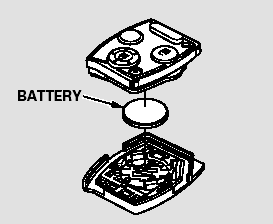
4. Remove the old battery, and insert a new battery into the back of the cover with the + side facing down.
An improperly disposed of battery can hurt the environment.
Always confirm local regulations for battery disposal.
5. Install the parts in reverse order.
As required by the FCC:
This device complies with Part 15 of the FCC rules. Operation is subject to the following two conditions: (1) This device may not cause harmful interference, and (2) this device must accept any interference received, including interference that may cause undesired operation.
Changes or modifications not expressly approved by the party responsible for compliance could void the user’s authority to operate the equipment.
This device complies with Industry Canada Standard RSS-210.
Operation is subject to the following two conditions: (1) this device may not cause interference, and (2) this device must accept any interference that may cause undesired operation of the device.
Recalling a Memorized Driving Position
U.S. V6 models Canadian EX-L and V6 models with navigation system
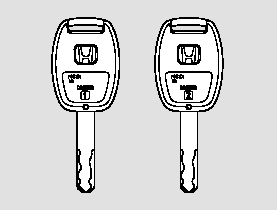
When you unlock the driver’s door with your remote transmitter, each remote transmitter activates the customized settings related to that remote.
The driving position memory activated (Driver 1, Driver 2) is shown on the back of each transmitter.Make sure you store your desired driving position in the memory that is activated by the transmitter you normally carry.
Here are the settings activated with the remote:
Driving position memory
Auto Door Locking/Unlocking
When you unlock and open the driver’s door with the remote transmitter, the driver’s seat (except the power lumbar feature) starts to move to the positions stored in memory. The indicator in the related memory button comes on.
 Auto Door Unlocking
Auto Door Unlocking
The auto door unlocking feature
has five possible settings:
The auto door unlocking is
deactivated all the time.
On A/T vehicles, the driver’s door
unlocks when you move the shift
lever to ...
 Trunk
Trunk
You can open the trunk in two ways:
Pull up on the trunk release lever
to the left of the driver’s seat.
Press and hold the trunk release
button on the remote transmitter.
To close the trun ...
See also:
Headlight Replacement
4-door
1. Remove the parts shown.
• Upper fender trim (see page 20-277)
• Front bumper (see page 20-255)
• Front bumper absorber (see page 20-255)
2. Remove the three bolts, and ...
Using Automatic Climate Control
The automatic climate control
system in your vehicle maintains the
interior temperature you select. The
system also adjusts the fan speed
and airflow levels.
1. Press the Auto button. The
i ...
Door Lock Knob Switch Test
Driver's Door
1. Remove the driver's door panel (see page 20-17).
2. Disconnect the 10P connector (A) from the door lock
actuator (B).
3. Check for continuity between the terminals.
• ...
