 Honda Accord: Rear Power Window Motor Test
Honda Accord: Rear Power Window Motor Test
1. Remove the rear power window switch (see page 22-307).
2. Test the motor in each direction by connecting battery power and ground to the rear power window switch 14P connector (A) according to the table.
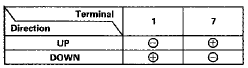
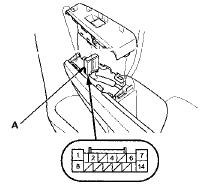
Wire side of female terminals
3. If the motor does not run or fails to run smoothly, go to step 4.
4. Remove the door panel (see page 20-38).
5. Disconnect the 2P connector (A) from the rear power window motor (B).
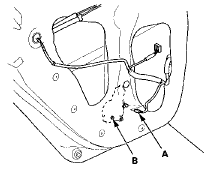
6. Check for continuity between the rear power window switch 14P connector terminals and rear power window motor 2P connector terminals as shown:.
There should be continuity.
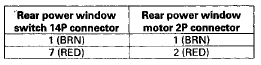
REAR POWER WINDOW MOTOR 2P CONNECTOR
Wire side of female terminals
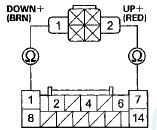
REAR POWER WINDOW SWITCH 14P CONNECTOR
Wire side of female terminals
7. If the wire harness is OK, replace the rear power window motor.
 Front Passenger's Power Window
Motor Test
Front Passenger's Power Window
Motor Test
With AUTO UP/AUTO DOWN function
Motor Test
1. Remove the front passenger's power window switch:
• 4-door (see page 22-306)
• 2-door (see page 22-307)
2. Test the motor in each direction ...
 Power Window Master Switch
Replacement
Power Window Master Switch
Replacement
4-door
1. Carefully remove the power window master switch
(A).
2. Disconnect the 37P connector (B) from the power
window master switch, and the 13P connector (C)
from the power mirror switch (D ...
See also:
How to Refuel
1. Stop your vehicle with the service station
pump on the left side of the vehicle in the
rear.
2. Turn off the engine.
3. Push on the fuel fill door release handle at
the foot of the driv ...
Climate Control Power and Ground
Circuit Troubleshooting
1. Check the No. 16 (7.5 A) fuse in the driver's
under-dash fuse/ relay box.
is the fuse OK?
YES-Go to step 2.
NO-Replace the fuse, and recheck. If the fuse blows
again, check for a short in ...
Setting the Clock
Clock
You can adjust the time in the clock display with the ignition switch is in
ON
The clock is automatically updated through the
navigation system, so the time does not need to be
adju ...
