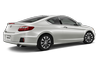 Honda Accord: Playing AM/FM Radio
Honda Accord: Playing AM/FM Radio
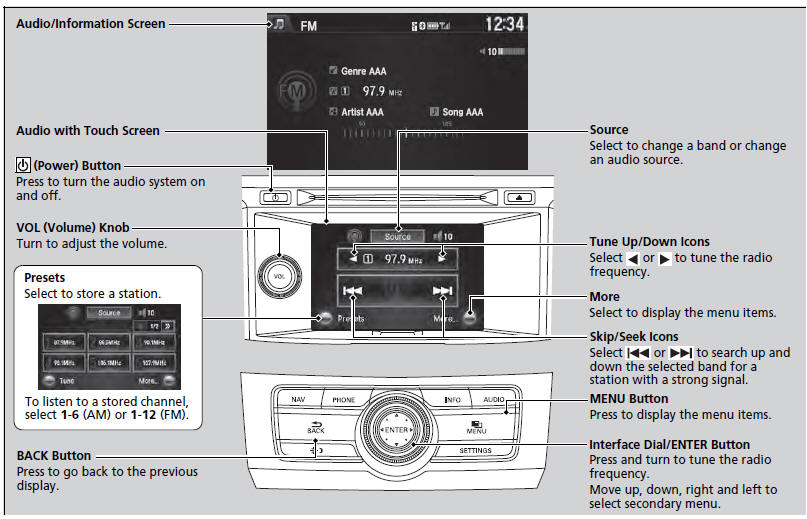
• Preset Memory
To store a station:
1. Tune to the selected station.

2. Press the MENU button.
3. Rotate to select Save Preset,
then press
to select Save Preset,
then press  .
.
4. Rotate  to select the preset
number you want to store that station, then press and hold
to select the preset
number you want to store that station, then press and hold
 .
.
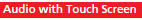
2. Select More.
3. Select Save Preset.
4. Select the preset number you want to store that station.
You can control the AM/FM radio using voice commands.
The ST indicator appears on the display indicating stereo FM broadcasts.
Stereo reproduction in AM is not available.
Switching the Audio Mode Press the SOURCE button on the steering wheel.
You can also switch the mode by pressing the MENU button and selecting Change Source on the Audio menu screen.
You can store 6 AM stations and 12 FM stations into the preset memory.
• Radio Data System (RDS)
Provides text data information related to your selected RDS-capable FM station.
• To find an RDS station from Station List
1. Press the MENU button while listening to an FM station.
2. Rotate  to select Station
List, then press
to select Station
List, then press  .
.
3. Rotate  to select the station,
then press
to select the station,
then press  .
.
When you select an RDS-capable FM station, the RDS automatically turns on, and the frequency display changes to the station name. However, when the signals of that station become weak, the display changes from the station name to the frequency.
• Radio text
Display the radio text information of the selected RDS station.
1. Press the MENU button.
2. Rotate  to select Radio Text,
then press
to select Radio Text,
then press  .
.
• Scan
Samples each of the strongest stations on the selected band for 10 seconds.

1. Press the MENU button.
2. Rotate  to select Scan,
then press
to select Scan,
then press  .
.
To turn off scan, press  to select
Cancel Scan, or press the BACK button.
to select
Cancel Scan, or press the BACK button.
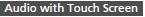
1. Select More.
2. Select Scan.
To turn off scan, select Cancel Scan.
The text indicator comes on when you received a text message. The indicator stays on until you read the message.
 Voice Control Operation
Voice Control Operation
Your vehicle has a voice control system that allows hands-free operation of
most of
the navigation system functions.
The voice control system uses the
(Talk) and (hang-up/back) buttons
on ...
 Playing XM® Radio
Playing XM® Radio
• To Play the XM® Radio
1. Select the XM® mode.
2. Press the MENU button.
3. Rotate to select XM Tune
Mode, then press .
4. Rotate to select Channel
Mode or Category Mode, then p ...
See also:
Audio Switch Panel
Removal/Installation
With Navigation
NOTE:
• Put on gloves to protect your hands.
• Take care not to scratch the dashboard and related
parts.
• Lay a workshop towel under the parts when working
on ...
Beverage Holders
Be careful when you are using the
beverage holders. A spilled liquid
that is very hot can scald you or your
passengers. Spilled liquids can
damage the upholstery, carpeting,
and electrical c ...
Symptom Troubleshooting Index
1. Troubleshoot the Immobilizer system in the order shown:
...
