 Honda Accord: Playing a USB Flash Memory Device (Models without navigation system)
Honda Accord: Playing a USB Flash Memory Device (Models without navigation system)
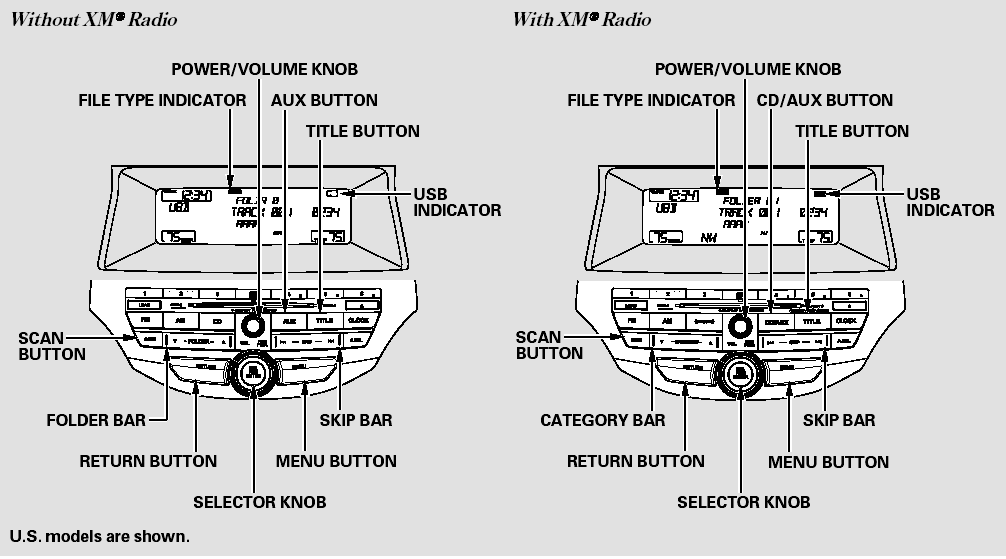
Playing a USB Flash Memory Device (Models without navigation system)
 iPod Error Messages (Models without navigation system)
iPod Error Messages (Models without navigation system)
If you see an error message on the
audio display while playing an iPod,
find the solution in the chart to the
right. If you cannot clear the error
message, take your vehicle to your
dealer.
...
 To Play a USB Flash Memory Device
To Play a USB Flash Memory Device
This audio system can select and
play the audio files on a USB flash
memory device with the same
controls used for the disc player. To
play a USB flash memory device,
connect it to the USB a ...
See also:
Front Fender Fairing Replacement
For Some Models
NOTE;
- Take care not to scratch the body.
- Put on gloves to protect your hands.
1. Remove the front Inner fender as needed (see page
20-290).
2. From the wheel arch, rele ...
Drain Channel Replacement
1. Remove the moonroof glass (see page 20-91).
2. On both sides, slide the glass brackets (A) with the
moonroof switch to the position where the moonroof
normally tilts up and disconnect the drai ...
Selecting a Child Seat
When buying a child seat, you need
to choose either a conventional child
seat, or one designed for use with
the Lower Anchors and Tethers for
CHildren (LATCH) system.
Conventional child seats ...
