 Honda Accord: Playing a USB Flash Memory Device (Models with navigation system)
Honda Accord: Playing a USB Flash Memory Device (Models with navigation system)
Eighth generation (2008–2012) / Honda Accord 2008-2012 Owner's Manual / Features / Playing a USB Flash Memory Device (Models with navigation system)
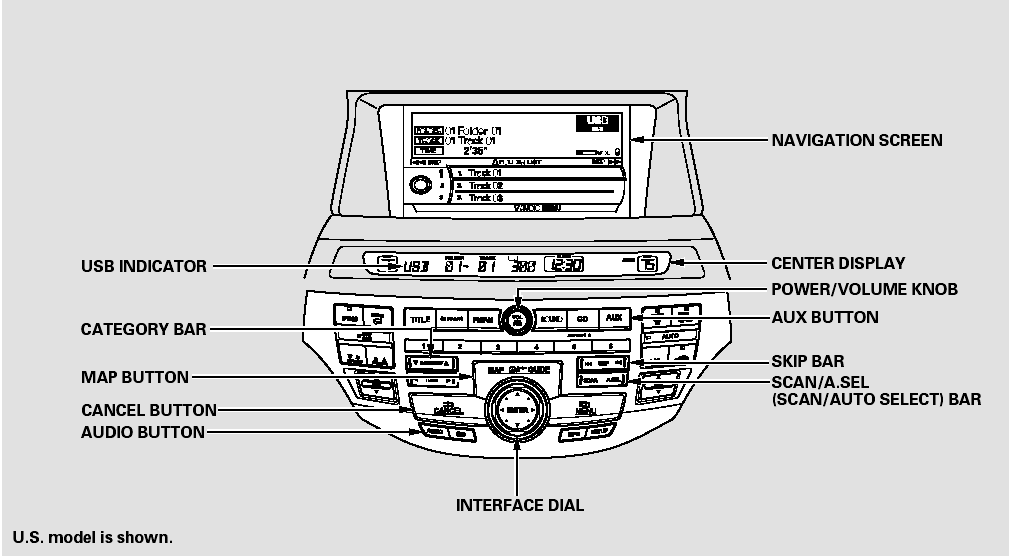
Playing a USB Flash Memory Device (Models with navigation system)
 iPod Error Messages (Models with navigation system)
iPod Error Messages (Models with navigation system)
If you see an error message in the
center display while playing an iPod,
find the solution in the chart to the
right. If you cannot clear the error
message, take your vehicle to your
dealer. ...
 To Play a USB Flash Memory Device
To Play a USB Flash Memory Device
This audio system can operate the
audio files on a USB flash memory
device with the same controls used
for the in-dash disc changer. To play
a USB flash memory device, connect
it to the USB ...
See also:
Auto Door Locking/Unlocking
Your vehicle locks and unlocks all doors automatically when a certain
condition is
met.
• Auto Door Locking
• Drive lock mode
All doors lock when the vehicle’s speed reaches about 10 mph ...
Moonroof
If equipped
The moonroof can be tilted up in the
back for ventilation, or it can be slid
back into the roof. Use the switch on
the front ceiling to operate the
moonroof. You must turn the
...
Playing Internet Radio
Connect a compatible phone through Bluetooth®.
You can also connect the phone using your dock connector to the USB port.
Make sure the audio setting is correct for the connection type.
Select ...
