 Honda Accord: PIN Number
Honda Accord: PIN Number
You can add, change, or remove a PIN number from any phonebook.
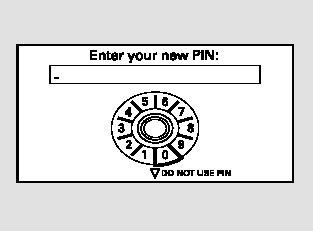
To add a PIN:
If you have selected a phonebook without a PIN, you will see the above display.
Enter the new 4-digit PIN. You will have to re-enter the PIN for confirmation.
To change the PIN to a new number:
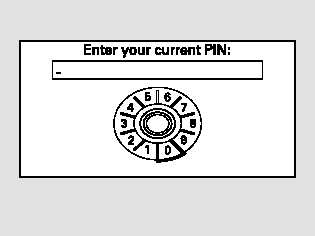
Select the phonebook you want. The display will change as shown above.
Enter the current PIN for this phonebook.

The display will change as shown above.
Enter the new 4-digit PIN number.
You will be asked to re-enter the PIN for verification.
To remove a PIN:
Select ‘‘PIN number,’’ then select ‘‘Do not use PIN’’ after you enter the current PIN.
 Cellular Phonebook
Cellular Phonebook
(available on some phones)
On models with navigation system
If you select Cellular Phone from
the Information screen menu, you
will see five HFL options.
For a list of cell phones that are
co ...
 System Setup
System Setup
This command group allows you to
change or customize HFL basic
settings.
To set a 4-digit passcode to lock the
HFL system for security purposes:
Press and release the HFL Talk
button before ...
See also:
Front Brake Disc Inspection
Runout
1. Raise and support the vehicle (see page 1-13).
2. Remove the front wheels.
3. Remove the brake pads: NISSIN type (see page 19-14), AKEBONO type (see page
1947)
4. Inspect the bra ...
Rear Door Weatherstrip Replacement
4-door
NOTE;
- Put on gloves to protect your hands.
- Take care not to scratch the door.
- Take care not to damage the front upper
corner clip
(black) and the rear upper corner clips (black ...
DVD-ROM Replacement
NOTE:
• Check any official Honda service website for more
service information about the navigation system and
software updates.
• Do not replace the DVD to give a customer a preview
o ...
