 Honda Accord: MICU input Test
Honda Accord: MICU input Test
NOTE: Before testing, troubleshoot the multiplex integrated control unit first, using B-CAN System Diagnosis Test Mode A (see page 22-134).
Driver's MICU
1. Turn the ignition switch to LOCK (0), and remove the driver's dashboard lower cover (see page 20-166).
2. Disconnect driver's under-dash fuse/relay box connectors N, P, Q, and R.
NOTE: All connector views are wire side of female terminals.
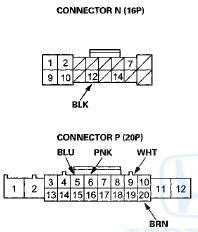
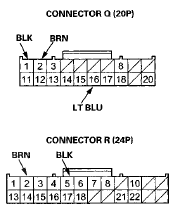
3. Inspect the connector and socket terminals to be sure they are all making good contact.
• If the terminals are bent, loose or corroded, repair them as necessary and recheck the system.
• If the terminals look OK, go to step 4.
4. With the connectors still disconnected, do these input tests at the following connectors.
• If any test indicates a problem, find and correct the cause, then recheck the system.
• If all the input tests prove OK, go to step 5.

*1: With premium audio system
*2: With HandsFreeLink
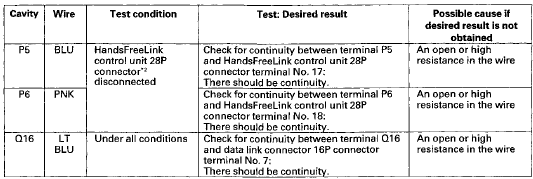
*1: With premium audio system
*2: With HandsFreeLink
5. Reconnect the connectors to the driver's under-dash fuse/relay box, turn the ignition switch to ON (II), and do these input tests at the following connectors.
• If any test indicates a problem, find and correct the cause, then recheck the system.
• If all the input tests prove OK, go to step 6.
NOTE: These are power and ground tests for the multiplex integrated control unit.
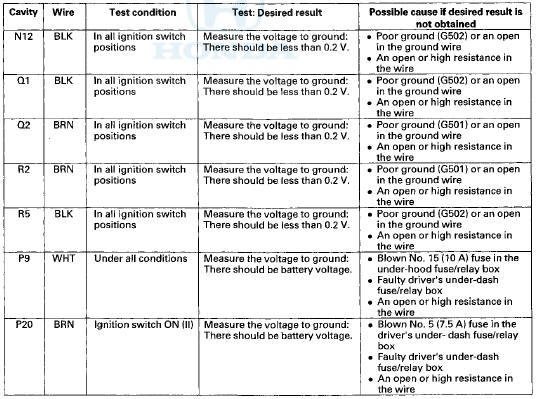
Passenger's MICU
6. Turn the ignition switch to LOCK (0), and remove the passenger's kick panel.
• 2-door (see page 20-105)
• 4-door (see page 20-107)
7. Disconnect passenger's under-dash fuse/relay box connectors A and E.
NOTE: All connector views are wire side of female terminals.
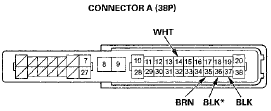
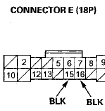
*: "08-09 models
8. Inspect the connector and socket terminals to be sure they are all making good contact.
• If the terminals are bent, loose or corroded, repair them as necessary and recheck the system.
• If the terminals look OK, go to step 9.
9. Reconnect the connectors to the passenger's under-dash fuse/relay box, turn the Ignition switch to ON (II), and do these input tests at the following connectors.
• If any test indicates a problem, find and correct the cause, then recheck the system.
• If all the input tests prove OK, go to step 10.
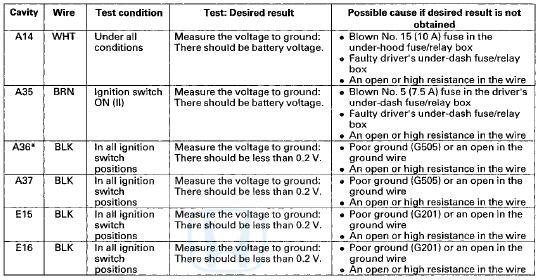
*: '08-09 models
10. If multiple failures are found on more than one control unit, replace the driver's under-dash fuse/relay box (includes the driver's MICU).
• USA models (see page 22-86) • Canada models (see page 22-87) If input failures are related to a particular control unit, replace the control unit.
 DTC Troubleshooting
DTC Troubleshooting
DTC B10A2: Driver's MICU (EEPROM) Error
NOTE: If you are troubleshooting multiple DTCs, be sure
to follow the instructions in B-CAN System Diagnosis
Test Mode A (see page 22-134).
1. Clear the D ...
See also:
Side Airbags
The side airbags help protect the upper torso of the driver or a front
passenger
during a moderate-to-severe side impact.
• Housing Locations
The side airbags are housed in the outside
edg ...
Front Seat Manual Adjustments
See pages for important safety
information and warnings about how to
properly position the seats and seatbacks.
Make all seat adjustments before
you start driving.
To adjust the seat forward ...
Defaulting All the Settings
Reset all the menu and customized settings as the factory defaults.
1. Press the SETTINGS button.
2. Rotate to select System
Settings, then
press .
3. Rotate to select Factory data
rese ...

