 Honda Accord: Interface Dial
Honda Accord: Interface Dial
Most audio system functions can still be controlled by standard buttons, dials, and knobs, but some functions can only be accessed using the interface dial. The interface dial has two parts, a knob and a selector.
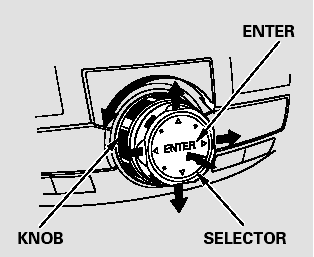
The knob turns left and right. Use it to make selections or adjustments to a list or menu on the screen.
The selector can be pushed left, right, up, down, and in. Use the selector to scroll through lists, to select menus, and to highlight menu items. When you make a selection, push the center of the selector (ENTER) to go to that selection.
 Voice Control System
Voice Control System
The audio system can also be
operated by voice control. See the
navigation system manual for
complete details. ...
See also:
Front Air Spoiler Replacement
NOTE:
-Take care not to scratch the front bumper,
- Put on gloves to protect your hands.
- When prying with a flat-tip screwdriver,
wrap it with
protective tape to prevent damage.
1. Remove ...
Rear Seat Access Cable Replacement
2-door Passenger's Seat
NOTE:
- Put on gloves to protect your hands.
- Take care not to kink the rear seat access cable.
- The right rear seat access cable is shown; the left rear
seat access ...

