 Honda Accord: Information Display
Honda Accord: Information Display
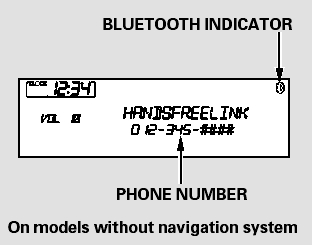
When there is an incoming call, or HFL is in use, ‘‘HANDSFREELINK’’ will appear on the display.
‘‘  ’’ indicator will be
displayed on
the audio display when a phone is
linked.
’’ indicator will be
displayed on
the audio display when a phone is
linked.
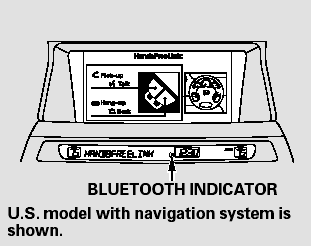
On models with navigation system
A notification that there is an incoming call, or HFL is in use, will appear on the navigation screen when the audio system is on.
 Using HFL
Using HFL
HFL Buttons
HFL Talk button - Press and release to give a command or answer
a call.
HFL Back button - Press and
release to end a call, go back to the
previous command, or cancel the
comman ...
 How to Use HFL
How to Use HFL
The ignition switch must be in the ACCESSORY (I) or ON (II) position.
To use HFL, you need to pair your
Bluetooth-compatible cell phone to
the system. ...
See also:
Sun Visor
To use the sun visor, pull it down.
When using the sun visor for the
side window, remove the support rod
from the clip, and swing it out.
In this position, the sun visor can be
adjusted by m ...
How Your Side Curtain Airbags Work
In a moderate to severe side impact,
sensors will detect rapid acceleration
and signal the control unit to
instantly inflate the side curtain
airbag.
If the impact is on the passenger’s
...
Drive Plate Removal and Installation
1. Remove the transmission assembly (see page
14-194).
2. Remove the drive plate (A) and the washer (B) from
the engine.
3. Install the drive plate and the washer on the engine,
and tighten t ...
