 Honda Accord: Front Seat Active Head Restraint
Inspection
Honda Accord: Front Seat Active Head Restraint
Inspection
NOTE: If the vehicle has been in a collision, always inspect the active head restraint, even if they appear reusable, by doing the following procedure.
1. Driver's seat (manual height adjustable seat) /passenger's seat: Fold the seat-back forward, then recline the seat-back to the first lock position, and adjust the head restraint to the highest position.
2. Driver's seat (10-way power seat): Move the seat-back to the fully upright position. Raise the head restraint to the highest position.
3. Apply masking tape on the top of the head restraint.
4. Make marks (A) on both sides at 255 mm (10.0 in) upward from the roots of the head restraint frame (B) along the back of the head restraint (C) surface. Use the center point (D) between the two marks for the measurements in step 5.
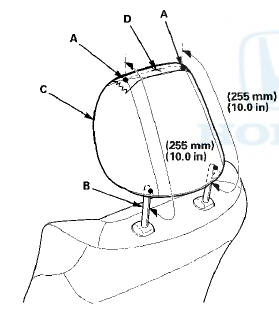
5. Push the head restraint (A) forward, and measure the horizontal head restraint movement. The head restraint should move more than 50 mm (2.0 in) without resistance. If it is less than 50 mm (2.0 in), or the head restraint does not move smoothly, replace the seat frame assembly: - Driver's seat (see page 20-208) - Passenger's seat: - 2-door (see page 20-211) - 4-door (see page 20-212)
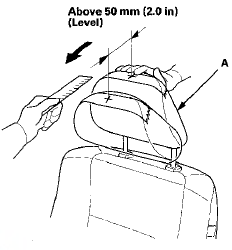
 Component Location Index
Component Location Index
2-door
4-door
...
 Front Seat Removal/Installation
Front Seat Removal/Installation
Special Tools Required
KTC Trim Tool Set SOJATP2014*
*Available through the Honda Tool and
Equipment
Program; call 888-424-6857
SRS components are located in this area. Review the
SRS component ...
See also:
Charging System Indicator
Charging System
Indicator
If the charging system indicator
comes on brightly when the engine
is running, the battery is not being
charged.
Immediately turn off all electrical
accessories ...
Circuit Diagram
...
Countershaft Inspection
1. Inspect the gear and bearing contact areas for wear
and damage, then measure the countershaft at points
A, B, and C. If any part of the countershaft is less than
the service limit, replace it.
...
