 Honda Accord: Front Passenger's Weight Sensor Output Check After
a Vehicle Collision
Honda Accord: Front Passenger's Weight Sensor Output Check After
a Vehicle Collision
1. Position the front passenger's seat to the rear most position, and adjust the seat-back to the forward most position. Do not move the seat from this position.
2. Drive the vehicle, accelerate to 20 mph (36 km/h), then stop on level ground.
3. Make sure the ignition switch is in LOCK (0).
4. Connect the HDS to the data link connector (DLC) (A).
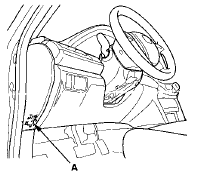
5. Turn the ignition switch to ON (II).
6. Make sure the HDS communicates with the vehicle and the SRS unit. If it does not communicate, troubleshoot the DLC circuit (see page 11-181).
7. From the HDS Main Menu, select SRS, then Inspection. In the Inspection Menu, select SEAT OUTPUT CHECK. Follow the prompts until the front passenger's weight sensor output check has been completed.
8. Turn the ignition switch to LOCK (0).
9. Disconnect the HDS from the DLC.
 ODS Unit Operation Check
ODS Unit Operation Check
Check the ODS operation after any of these actions:
• Replacement of front passenger's seat component(s)
(except ODS unit and/or weight sensors)
• After a vehicle collision
• SRS un ...
 Driver's Seat Position Sensor Operation Check
Driver's Seat Position Sensor Operation Check
Check the driver's seat position sensor after driver's seat
position sensor replacement.
1. Make sure the driver's seat is all the way forward
position.
2. Make sure the ignition switch is in L ...
See also:
Cylinder Head Installation
1. Install a new coolant separator (A) In the engine block
whenever the engine block is replaced.
2. Clean the cylinder head and the engine block surface.
3. Install the new cylinder head gaske ...
If the Brake System Indicator (Red)Comes On
• Reasons for the indicator to come on
• The brake fluid is low.
• There is a malfunction in the brake system.
• What to do when the indicator comes on while driving
Press the brake ped ...
DTC Troubleshooting
DTC B1127: Driver's Door Key Cylinder Switch
Malfunction
NOTE: If you are troubleshooting multiple DTCs, be sure
to follow the instructions in B-CAN System Diagnosis
Test Mode A (see page 22-134). ...
