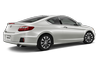 Honda Accord: Forward Collision Warning (FCW)*
Honda Accord: Forward Collision Warning (FCW)*
Alerts you when it detects the possibility of your vehicle colliding with the vehicle in front of yours.
If the system determines a collision is possible, it gives both visual and
audible alerts,
including a heads-up warning that flashes on the windshield.
- Take appropriate action to prevent a collision (apply the brakes, change
lanes,
etc.).
• How the system works
The system may give warnings of potential collisions when your vehicle speed is above 10 mph (15 km/h).
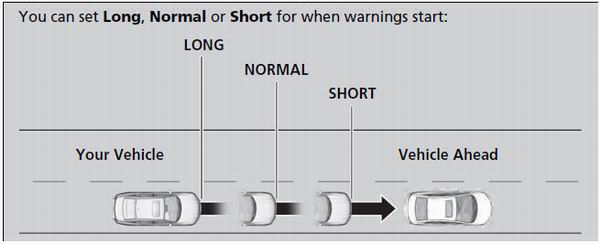
Important Safety Reminder
FCW cannot detect all objects ahead and may not detect a given object; accuracy of the system will vary based on weather, speed and other factors. FCW does not include a braking function. It is always your responsibility to safely operate the vehicle and avoid collisions.
You can change the Forward Collision Warning Distance setting or turn the system on and off.
For the FCW system to work properly:
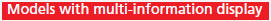
• Always keep the radar sensor cover clean.
• Never use chemical solvents or polishing
compounds to clean the sensor cover. Instead,
clean it with water and a mild detergent.
• Do not put anything on the radar sensor cover.
See a dealer if the radar sensor gets damaged or requires repair.

The camera is shared with Lane Departure Warning (LDW).
The heads-up warning uses a lens located at the front end of the dashboard.
Do not cover the lens or spill any liquid on it.
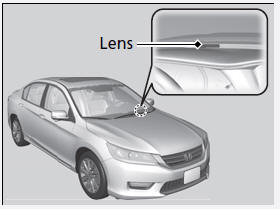
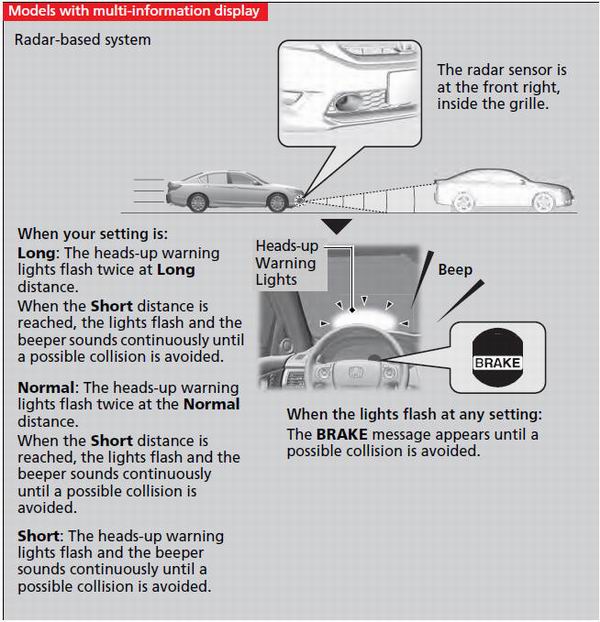

Never apply a film or attach any objects to the windshield that could obstruct the FCW camera's field of vision.
Scratches, nicks, and other damage to the windshield within the FCW camera's field of vision can cause the system to operate abnormally. If this occurs, we recommend that you replace the windshield with a genuine Honda replacement windshield. Making even minor repairs within the camera's field of vision or installing an aftermarket replacement windshield may also cause the system to operate abnormally.
After replacing the windshield, have a dealer recalibrate the camera. Proper calibration of the FCW camera is necessary for the system to operate properly.
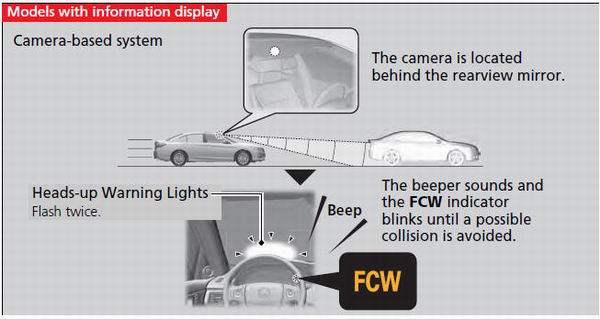
• Automatic shutoff
FCW may automatically shut itself off and the FCW indicator comes and stays on when:

• The temperature inside the system is high.
• The windshield is blocked by dirt, mud, leaves, wet snow, etc.

• You drive off-road or on a mountain road, or curved and winding road for an
extended period.
• You drive in bad weather (rain, fog, snow, etc.).
• The radar sensor cover is blocked by dirt, mud, leaves, wet snow, etc.
• An abnormal tire condition is detected (wrong tire size, flat tire, etc.).

Once the conditions that caused FCW to shut off improve or are addressed (e.g., cleaning), the system comes back on.

To help reduce the likelihood that high interior temperatures will cause the camera system to shut off, when parking, find a shady area or face the front of the vehicle away from the sun. Also, do not use a reflective sun shade that can concentrate heat on the camera.
If the CAMERA HOT message appears:
• Use the climate control system to cool down the
interior and, if necessary, the defroster mode when
windows are fogged.
• Start driving the vehicle to lower the windshield
temperature, which cools down the area around
the FCW system.
• FCW Limitations
FCW may not activate or may not detect a vehicle in front of your vehicle, and may activate even when you are aware of a vehicle ahead of you, or when there is no vehicle ahead under the following conditions.
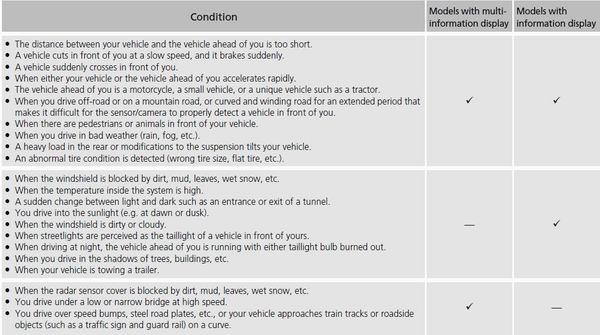
 ACC (Adaptive Cruise Control)*
ACC (Adaptive Cruise Control)*
Maintains a constant vehicle speed and a safe distance between your vehicle
and the
vehicle ahead of you without having to keep your foot on the brake pedal or
accelerator.
WARNING
Improper ...
 Lane Departure Warning (LDW)*
Lane Departure Warning (LDW)*
Alerts you when the system detects a possibility of your vehicle
unintentionally
crossing over left or right side lane markings.
• How the System Works
If your vehicle is getting too close t ...
See also:
Winter Tires
If driving on snowy or frozen roads, mount all season marked M+S
tires, snow tires, or tire
chains; reduce speed; and maintain sufficient distance between vehicles when
driving.
Be particularly ...
Steering
...
Countershaft Reverse Selector Hub and
3rd Gear Removal
1. Install a commercially available bearing separator on
4th gear (A). Set the countershaft (B) on a press with a
spacer (C) between the press and the countershaft,
and remove the reverse selector ...
