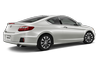 Honda Accord: Emergency Engine Stop
Honda Accord: Emergency Engine Stop
If you cannot stop the engine by pressing the ENGINE START/STOP button, do either of the following operations:
• Press and hold the ENGINE START/STOP button for about two seconds.
• Firmly press the ENGINE START/STOP button two times.
Do not press the button while driving unless it is absolutely necessary for the engine to be switched off.
The steering wheel will not lock.
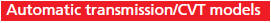
The power mode changes to VEHICLE OFF with the shift lever in (P, and to ACCESSORY with the shift lever in any position other than (P.
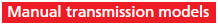
The power mode changes to VEHICLE OFF.
Do not press the button while driving unless it is absolutely necessary for the engine to be switched off.
 If the Smart Entry Remote Batteryis Weak
If the Smart Entry Remote Batteryis Weak
If the beeper sounds, the indicator on the ENGINE START/STOP button flashes,
and the engine won’t start.
The To Start, Hold Remote Near Start Button message appears on the
multiinformation
...
 Jump Starting
Jump Starting
• Jump Starting Procedure
Turn off the power to electric devices, such as audio and lights. Turn off
the engine,
then open the hood.
1. Connect the first jumper cable to your
vehicle's bat ...
See also:
Cylinder Head Inspection for
Warpage
1. Remove the cylinder head (see page 6-76).
2. Inspect the camshaft (see page 6-84).
3. Check the cylinder head for warpage. Measure along
the edges, and three ways across the center.
- If ...
Adjusting the Sound
1. Press the SETTINGS button.
2. Rotate to select Audio
Settings, then
press .
3. Rotate to select Sound,
then press .
Rotate to scroll through the
following
choices:
The SVC ...
Warranty Coverages
U.S. Owners
Your new vehicle is covered by these
warranties:
New Vehicle Limited Warranty - covers your new vehicle, except
for
the emissions control systems and
accessories, against defects ...
