 Honda Accord: ELD Replacement
Honda Accord: ELD Replacement
1. Do the battery terminal disconnection procedure (see page 22-91).
2. Remove the upper cover (A), then remove the two positive ( + ) terminals (B).
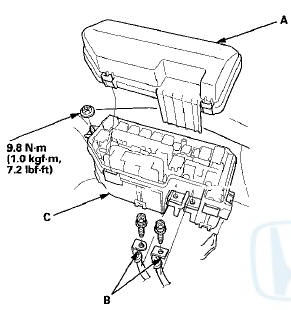
3. Remove the under-hood fuse/relay box (C) from the bracket.
4. Remove the lower cover (A).
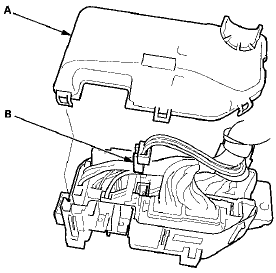
5. Disconnect the ELD 3P connector (B).
6. Remove the fuses (A) and (B).
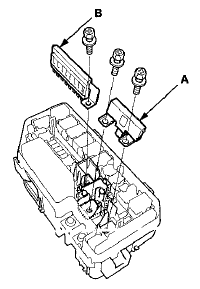
7. Release the three lock tabs (A), then remove the ELD (B).
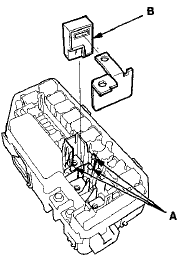
8. Install the parts in the reverse order of removal.
9. Do the battery terminal reconnection procedure (see page 22-91).
 Knock Sensor Replacement
Knock Sensor Replacement
1. Remove the intake manifold (see page 9-4).
2. Disconnect the knock sensor connector (A).
3. Remove the knock sensor (B).
4. Install the parts in the reverse order of removal. ...
 ECM/PCM Update
ECM/PCM Update
Special Tools Required
- Honda diagnostic system (HDS) tablet tester
- Honda Interface Module (HIM) and an iN workstation
with the latest HDS software version
- HDS pocket tester ...
See also:
Starter Overhaul
Disassembly/Reassembly
Armature Inspection and Test
1. Remove the starter (see page 4-11).
2. Disassemble the starter as shown in the Exploded
View.
3. Inspect the armature for wear or dama ...
Special Tools
Component Location Index
...
