 Honda Accord: Driver's Seat Position Sensor Replacement
Honda Accord: Driver's Seat Position Sensor Replacement
Removal (Power seat)
NOTE: Do not t u r n t h e i g n i t i o n s w i t c h t o ON (II), a n d do not connect t h e battery cable w h i l e r e m o v i n g t he d r i v e r ' s seat p o s i t i o n sensor.
1. Raise t h e seat all t he w a y up.
2. Do t h e b a t t e r y terminal disconnection procedure (see page 22-91), t h e n w a i t at least 3 m i n u t e s before s t a r t i ng work.
3. Remove t h e f r o n t d r i v e r ' s seat (see page 20-194).
4. Disconnect t h e d r i v e r ' s seat w i r e harness 2P connector (A) f r om t h e d r i v e r ' s seat p o s i t i o n sensor (B).
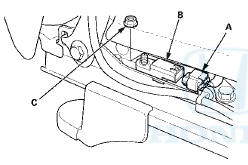
5. Remove t h e nut (C), t h e n remove t h e d r i v e r ' s seat p o s i t i o n sensor.
Installation (Power seat)
NOTE: • Be s u r e t o install t h e harness so it does not pinched or i n t e r f e re w i t h other parts.
• Do not t u r n t h e i g n i t i on s w i t c h t o ON (II), a n d d o not connect t h e battery cable w h i l e i n s t a l l i ng t he d r i v e r 's seat p o s i t i o n sensor.
1. Install t h e d r i v e r ' s seat p o s i t i o n sensor (A) w i t h a nut (B), t h e n connect t h e d r i v e r ' s seat w i r e harness 2P connector (C) t o t h e d r i v e r ' s seat p o s i t i o n sensor.
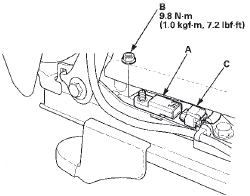
2. Reinstall t h e f r o n t d r i v e r ' s seat (see page 20-194).
3. Do t h e battery terminal reconnection procedure (see page 22-91).
4. Clear any DTCs w i t h t he HDS (see page 24-38).
5. Check t h e o p e r a t i o n of t he d r i v e r ' s seat p o s i t i on sensor w i t h t h e HDS (see page 24-43).
6. C o n f i rm proper SRS o p e r a t i o n : T u r n t h e i g n i t i on s w i t c h t o ON (II); t h e SRS indicator s h o u l d come on f o r about 6 seconds and t h e n g o off.
Removal (Manual seat)
NOTE: Do not t u r n t h e i g n i t i o n s w i t c h t o ON (II), a n d do not connect t h e battery cable w h i l e r e m o v i n g t he d r i v e r ' s seat p o s i t i o n sensor.
1. Raise t h e seat all t h e w a y up.
2. Do t h e b a t t e r y t e r m i n a l d i s c o n n e c t i o n procedure (see page 22-91), t h e n w a i t at least 3 m i n u t e s before s t a r t i n g work.
3. Remove t h e f r o n t d r i v e r ' s seat (see page 20-194).
4. Remove t h e recline cover (see page 20-208).
5. Disconnect t h e d r i v e r ' s seat p o s i t i o n sensor harness 2P c o n n e c t o r (A) f r o m t h e driver ' s seat position sensor (B).
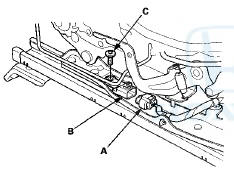
6. Remove t h e TORX b o l t (C) u s i n g a TORX T30 b i t , t h en remove t h e d r i v e r ' s seat p o s i t i o n sensor.
Installation (Manual seat)
NOTE: • Be s u r e t o install t h e harness so it does not p i n c h e d or i n t e r f e re w i t h other parts.
• Do not t u r n t h e i g n i t i o n s w i t c h t o O N (II), a n d d o not connect t h e battery cable w h i l e i n s t a l l i ng t h e d r i v e r 's seat p o s i t i o n sensor.
1. Install t h e d r i v e r ' s seat p o s i t i o n sensor (A) w i t h a n ew TORX bolt (B), u s i n g a TORX T30 bit. Connect t he d r i v e r ' s seat p o s i t i o n sensor harness 2P connector (C) t o t h e d r i v e r ' s seat p o s i t i o n sensor.
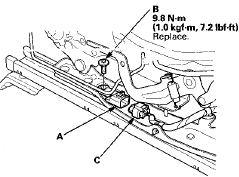
2. Install t h e recline cover (see page 20-208).
3. Install t h e f r o n t d r i v e r ' s seat (see page 20-194).
4. Do t h e battery t e r m i n a l reconnection procedure (see page 22-91).
5. Clear any DTCs w i t h t h e HDS (see page 24-38).
6. Check t h e o p e r a t i o n of t h e d r i v e r ' s seat p o s i t i on sensor w i t h t h e HDS (see page 24-43).
7. C o n f i rm proper SRS o p e r a t i o n : T u r n t h e i g n i t i on s w i t c h t o ON (II); t h e SRS indicator s h o u l d c o m e on f o r about 6 seconds and t h e n go off.
 Front Impact Sensor Replacement
Front Impact Sensor Replacement
Removal
1. Do t h e battery t e r m i n a l d i s c o n n e c t i o n procedure (see
page 22-91), t h e n w a i t at least 3 m i n u t e s before
s t a r t i ng work.
2. Remove t h e f r o n t b ...
 Passenger's Airbag Cutoff Indicator Replacement
Passenger's Airbag Cutoff Indicator Replacement
1. With navigation: Remove the dashboard center vent
(see page 20-178).
2. Without navigation: Remove the audio unit (see page
23-114).
3. Disconnect the 6P connector (A) from the passenger's
...
See also:
Oil Filter Base Replacement
1. Remove the oil filter (see page 8-12).
2. Remove the exhaust pipe bracket (A), then remove
the oil filter base (B).
3. Clean the O-ring grooves and the mating surface with
the oil filter ba ...
Recommended Engine Oil
Oil is a major contributor to your engine's
performance and longevity. If you drive the
vehicle with insufficient or deteriorated oil,
the engine may fail or be damaged.
This seal indicates ...
DTC Troubleshooting
DTC 11-13: Right-front Wheel Speed Sensor
Circuit Malfunction
DTC 13-13; Left-front Wheel Speed Sensor
Circuit Malfunction
DTC 15-13: Right-rear Wheel Speed Sensor
Circuit Malfunction
DTC 17-13: ...
