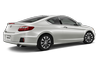 Honda Accord: Display Setup
Honda Accord: Display Setup
You can change the brightness or color theme of the audio/information screen.
• Changing the Screen Brightness

1. Press and hold the DISP button to go to the
Settings screen.
2. Rotate  to select System
Settings, then
press
to select System
Settings, then
press  .
.
- Repeat the procedure to select Display.
3. Rotate  to select Brightness,
then
press
to select Brightness,
then
press  .
.
4. Rotate  to adjust the setting.
to adjust the setting.
• Changing the Screen’s Color Theme

1. Press and hold the DISP button to go to the
Settings screen.
2. Rotate  to select System
Settings, then
press
to select System
Settings, then
press  .
.
- Repeat the procedure to select Other.
3. Rotate  to select Background
Color, then
press
to select Background
Color, then
press  .
.
4. Rotate  to select the
setting you want,
then press
to select the
setting you want,
then press  .
.
You can change the Contrast and Black Level settings in the same manner.
 Audio/Information Screen
Audio/Information Screen
Displays the audio status and wallpaper. From this screen, you can go to
various
setup options.
• Switching the Display
Press the DISP button to go to the Function Change screen.
Ro ...
 Playing AM/FM Radio
Playing AM/FM Radio
• Preset Memory
To store a station:
1. Tune to the selected station.
2. Press to switch to the
Audio menu screen.
3. Rotate to select Save Preset,
then press .
4. Rotate to select ...
See also:
Differential Carrier/Final Driven Gear Replacemen
1. Loosen the bolts in a crisscross pattern in several
steps, then remove the bolts and the final driven gear
(A) from the differential carrier (B).
2. Install the final driven gear with the cham ...
USB Flash Memory Device Error Messages
If you see an error message on the
audio display while playing a USB
flash memory device, find the
solution in the chart to the right. If
you cannot clear the error message,
take your vehicl ...
Identification Numbers
Your vehicle has several identifying
numbers in various places.
The vehicle identification number
(VIN) is the 17-digit number your
dealer uses to register your vehicle
for warranty purpose ...
