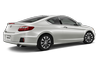 Honda Accord: Display Setup
Honda Accord: Display Setup
You can change the brightness or color theme of the audio/information screen.
• Changing the Screen Brightness

1. Press the SETTINGS button.
2. Rotate  to select System
Settings, then
press
to select System
Settings, then
press  .
.
- Repeat the procedure to select Display.
3. Rotate  to select Brightness,
then
press
to select Brightness,
then
press  .
.
4. Rotate  to adjust the setting.
to adjust the setting.
• Changing the Screen’s Color Theme

1. Press the SETTINGS button.
2. Rotate  to select System
Settings, then
press
to select System
Settings, then
press  .
.
- Repeat the procedure to select Other.
3. Rotate  to select Background
Color,
then press
to select Background
Color,
then press  .
.
4. Rotate  to select the setting you
want,
then press
to select the setting you
want,
then press  .
.
You can change the Contrast and Black level settings in the same manner.
 Adjusting the Sound
Adjusting the Sound
1. Press the SETTINGS button.
2. Rotate to select Audio
Settings, then
press .
3. Rotate to select Sound,
then press .
Rotate to scroll through the
following
choices:
The SVC ...
 Playing AM/FM Radio
Playing AM/FM Radio
The ST indicator appears on the display indicating
stereo FM broadcasts.
Stereo reproduction in AM is not available.
Switching the Audio Mode
Press the SOURCE button on the steering wheel.
...
See also:
Dashboard Center Vent
Removal / Installation
Special Tools Required
KTC Trim Tool Set SOJATP2014*
*Available through the Honda Tool and Equipment
Program; call 888-424-6857
With Navigation Sf stem
NOTE:
- Take care not to scratch the dashb ...
Trunk Lid Torsion Bar Replacement
Special Tools Required
Torsion Bar Assembly Tool 07AAF-SNAA100
1. Remove the trunk lid torsion bars (A) from the torsion
bar center clip (B).
3. Remove the torsion bar center clip (A) from the ...
Playing Discs (Models with navigation system)
Playing Discs (Models with navigation system)
Your vehicle’s audio system has an
in-dash disc changer with the same
controls used for the radio. To
operate the disc changer, the ignition
...
