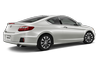 Honda Accord: Defaulting All the Settings
Honda Accord: Defaulting All the Settings
Reset all the menu and customized settings as the factory defaults.
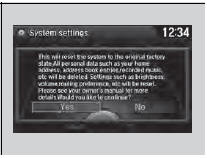
1. Press the SETTINGS button.
2. Rotate  to select System
Settings, then
press
to select System
Settings, then
press  .
.
3. Rotate  to select Factory data
reset,
then press
to select Factory data
reset,
then press  .
.
- The pop-up menu appears on the screen.
4. Rotate  to select Yes,
then press
to select Yes,
then press  .
.
- The confirmation message will appear.
5. Rotate  to select Yes,
then press
to select Yes,
then press  again to reset the settings.
again to reset the settings.
- The confirmation message will appear.
Press  to select OK.
to select OK.
When you transfer the vehicle to a third party, reset all settings to default and delete all personal data.
The following settings will be reset:
• Routing & Guidance: Rerouting, Unverified Area
Routing, Traffic Rerouting, Edit Waypoint Search
Area, Guidance Mode, Street Name Guidance
• Route Preference
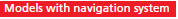
 Defaulting All the Settings
Defaulting All the Settings
Reset all the menu and customized settings as the factory defaults.
1. Press the SETTINGS button.
1. Press and hold the DISP button.
2. Rotate to select System
Settings, then
press .
...
 Deleting all HDD Data
Deleting all HDD Data
Reset all the menu and customized settings, and delete all music data on the
HDD.
1. Turn on the audio system and select the
HDD mode.
2. Press the SETTINGS button.
3. Rotate to select Aud ...
See also:
Audio/Information Screen
Displays the audio status and wallpaper. From this screen, you can go to
various
setup options.
• Switching the Display
Press the (display) button to
change the display.
You can also use ...
Driver’s Seat Power Adjustments
Except LX and EX
See for important safety
information and warnings about how to
properly position the seats and seatbacks.
The controls for the power
adjustable driver’s seat are on the
ou ...
Differential Carrier and Final Driven
Gear Replacement
1. Remove the final driven gear (A) from the differential
carrier (B).
NOTE: Differential carrier bolts have left-hand
threads.
2. Install the final driven gear in the direction shown on
the ...
