 Honda Accord: Dashboard Center Lower Cover
Removal/Installation
Honda Accord: Dashboard Center Lower Cover
Removal/Installation
Special Tools Required
KTC Trim Tool Set SOJATP2014*
*Available through the Honda Tool and Equipment Program; call 888-424-6857
SRS components are located in this area. Review the SRS component locations, 2-door (see page 24-23), 4-door (see page 24-21) and the precautions and procedures (see page 24-25) before doing repairs or service.
NOTE: - Take care not to scratch the dashboard or the related parts.
- Use the appropriate tool from the KTC trim tool set to avoid damage when removing components.
- When prying a flat-tip screwdriver, wrap it with protective tape to prevent damage.
1. Remove the center console panel (see page 20-157).
2. Release both front areas of the center console (A) from the dashboard.
-1. Remove the screws.
-2. Detach the clips by pulling out the front bottom edges of the console from both sides.
-3. Gently pull up both front areas of the console to release the hooks (B) from the dashboard.
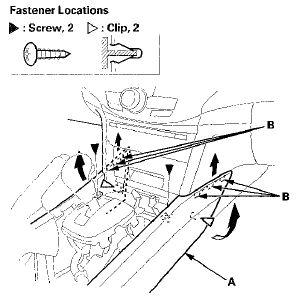
3. Remove the driver's dashboard center lower cover (A).
-1. Detach the clip (B).
-2. Gently pull the rear upper edge of the cover to detach the clip (C).
-3. Pull up the rear area of the cover to release the hook (D) from the rear heater duct (E).
-4. Pull the cover rearward to release the hook (F) from the heater unit (G).
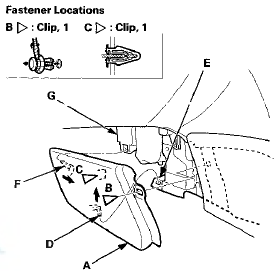
4. Remove the passenger's dashboard center lower cover (A).
-1. Detach the clip (B).
-2. Gently pull the front upper edge of the cover to detach the clip (C).
-3. Pull up the cover to release the hook (D) from the rear heater duct (E).
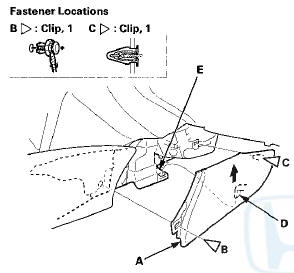
5. Install the cover in the reverse order of removal, and note these items: - If the clips are damaged or stress-whitened, replace them with new ones.
- Push the clips and the hooks into place securely.
 Center Pocket Removal/Installation
Center Pocket Removal/Installation
Without Navigation System
NOTE;
- Take care not to scratch the dashboard or the related
parts.
- A/T is shown; M/T is similar.
1. Remove the center console panel (see page 20-157).
2. A/T: ...
 Center Display Visor
Removal / Installation
Center Display Visor
Removal / Installation
Special Tools Required
KTC Trim Tool Set SOJATP2014*
*Available through the Honda Tool and
Equipment
Program; call 888-424-6857
Without Navigation System
NOTE:
- Take care not to scratch the d ...
See also:
Front Grille Replacement
Special Tools Required
KTC Trim Tool Set SOJATP2014*
* Available through the Honda Tool and
Equipment
Program; call 888-424-6857
Grille Replacement - 2-door
NOTE:
- Take care not to scratch th ...
System Description
TPMS Control Unit Inputs and Outputs for 20P Connector
Wire side of female terminals
System Structure
Once the vehicle speed exceeds 28 mph (45 km/h), the TPMS control unit
monitors all four ...
A/C Condenser Replacemen
1. Recover the refrigerant with a recovery/recycling
charging station (see page 21-80).
2. Remove the front grille cover (see page 20-274).
3. Remove the intake air duct and the water separator ...
