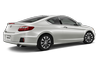 Honda Accord: Customized Features
Honda Accord: Customized Features
Use the audio/information screen to customize certain features.
• How to customize

With the ignition switch is in ON
 , press the SETTINGS
button. Rotate
, press the SETTINGS
button. Rotate  to
select Audio Settings, Phone Settings, Camera Settings, Vehicle Settings,
System Settings or Info Settings and press
to
select Audio Settings, Phone Settings, Camera Settings, Vehicle Settings,
System Settings or Info Settings and press
 .
.


When you customize settings:
• Make sure that the vehicle is at a complete stop.
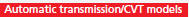
• Shift to 

• Set the parking brake.
To customize other features, rotate
 , and press
, and press
 .
.
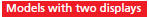
With the power mode in ON, press and hold the DISP button. Rotate
 to select
Audio Settings, Phone Settings, Camera Settings, Vehicle Settings, System
Settings or Info Settings and press
to select
Audio Settings, Phone Settings, Camera Settings, Vehicle Settings, System
Settings or Info Settings and press
 .
.
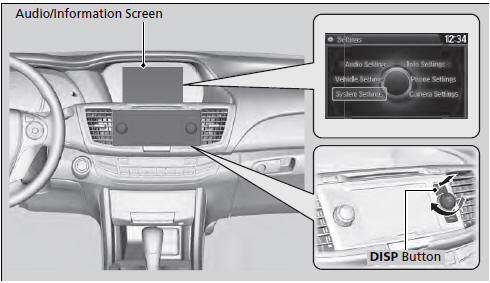
• How to customize
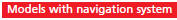
With the power mode in ON, press the SETTINGS button. Rotate
 to select
Audio Settings, Phone Settings, Camera Settings, Vehicle Settings, System
Settings, Info Settings, or Navi Settings and press
to select
Audio Settings, Phone Settings, Camera Settings, Vehicle Settings, System
Settings, Info Settings, or Navi Settings and press
 .
.

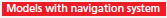
When you customize setting, make sure that the
vehicle is at a complete stop and shift to
 .
.
To customize other features, rotate
 , move
, move

 or
or  and press
and press
 .
.
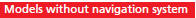
• Customization flow






• Customization flow






• List of customizable options











• List of customizable options













 Compatible iPod®, iPhone®, and USB Flash Drives
Compatible iPod®, iPhone®, and USB Flash Drives
• iPod® and iPhone® Model Compatibility
This system may not work with all software versions
of these devices.
• USB Flash Drives
• Use a recommended USB flash drive of 256 MB or higher. ...
 Defaulting All the Settings
Defaulting All the Settings
Reset all the menu and customized settings as the factory defaults.
1. Press the SETTINGS button.
1. Press and hold the DISP button.
2. Rotate to select System
Settings, then
press .
...
See also:
Control Unit Input Test
NOTE: Before testing, troubleshoot the multiplex integrated control unit
first, using B-CAN System Diagnosis Test Mode
A (see page 22-134), and make sure the lighting system works properly.
Driver ...
Symptom Troubleshooting
Rapid brake pad wear, vehicle vibration
(after a long drive), or high, hard brake pedal
NOTE: Make sure that the caliper pins are installed
correctly. Upper caliper pin B and lower caliper pin A ar ...
Secondary Shaft Disassembly,
Inspection, and Reassembly
1. Inspect the thrust needle bearings a n d the needle bearings for g a l l i
n g and rough movement
2. Inspect the splines for excessive wear and damage.
3. Check the shaft bearing surface fo ...
