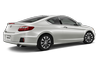 Honda Accord: Adjusting the Sound
Honda Accord: Adjusting the Sound
Ninth generation (2013–2026) / Honda Accord 2013-2026 Owner's Manual / Features / Audio System Basic Operation / Adjusting the Sound
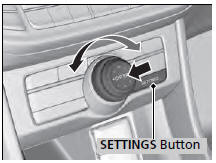
1. Press the SETTINGS button.
2. Rotate  to select Audio
Settings, then
press
to select Audio
Settings, then
press  .
.
3. Rotate  to select Sound,
then press
to select Sound,
then press  .
.
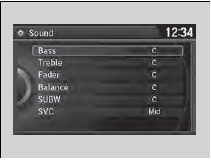
Rotate  to scroll through the
following
choices:
to scroll through the
following
choices:
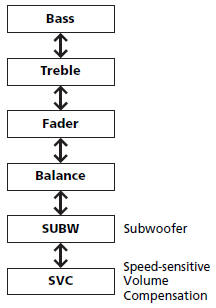
The SVC has four modes: Off, Low, Mid, and High.
SVC adjusts the volume level based on the vehicle speed. As you go faster, audio volume increases. As you slow down, audio volume decreases.
 Audio/Information Screen
Audio/Information Screen
Displays the audio status and wallpaper. From this screen, you can go to
various
setup options.
• Switching the Display
Press the (display) button to
change the display.
You can also use ...
 Display Setup
Display Setup
You can change the brightness or color theme of the audio/information screen.
• Changing the Screen Brightness
1. Press the SETTINGS button.
2. Rotate to select System
Settings, then
pres ...
See also:
System Description
The air conditioning (A/C) system removes heat from the passenger compartment
by transferring heat from the ambient
air to the evaporator. The A/C system refrigerant expands in the evaporator, and ...
Circuit Diagram
...
