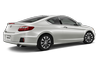 Honda Accord: Adjusting the Sound
Honda Accord: Adjusting the Sound
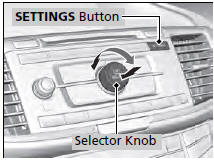
1. Press the SETTINGS button.
2. Rotate  to select Audio
Settings, then
press
to select Audio
Settings, then
press  .
.
3. Rotate  to select Sound,
then press
to select Sound,
then press  .
.
Rotate  to scroll through the
following
choices:
to scroll through the
following
choices:
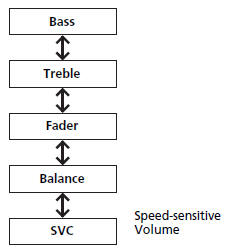

The SVC has four modes: Off, Low, Mid, and High.
SVC adjusts the volume level based on the vehicle speed. As you go faster, audio volume increases. As you slow down, audio volume decreases.
 Audio/Information Screen
Audio/Information Screen
Displays the audio status and wallpaper. From this screen, you can go to
various
setup options.
• Switching the Display
Press the (display) button to
change the display.
• Audio
Shows ...
 Display Setup
Display Setup
You can change the brightness or color theme of the audio/information screen.
• Changing the Screen Brightness
1. Press the SETTINGS button.
2. Rotate to select System
Settings, then
pres ...
See also:
Precautions for Opening/Closing the Trunk
• Opening the trunk
Open the trunk all the way.
- If it is not fully opened, the trunk lid may begin to close under its own
weight.
• Closing the trunk
Keep the trunk lid closed while ...
Head Restraints
Your vehicle is equipped with head
restraints in all seating positions to
help protect you and your
passengers from the likelihood of
whiplash and other injuries.
They are most effective wh ...
Power Window Master Switch Input
Test
NOTE: Before testing, troubleshoot the multiplex integrated control unit
first, using B-CAN System Diagnosis Test Mode
A (see page 22-134).
1. Turn the ignition switch to LOCK (0), open and clos ...
