 Honda Accord:
Emblem/Sticker Replacement
Honda Accord:
Emblem/Sticker Replacement
2-door
NOTE: When removing emblems/sticker, take care not to scratch the body.
1. To remove the front "H" emblem, remove the front bumper (see page 20-255).
2. Clean the body surfaces where emblems/sticker are applied with a shop towel dampened in isopropyl alcohol. After cleaning, keep oil, grease, and water from getting on the surface.
3. Apply the emblems/sticker where shown. When installing the ULEV/PZEV sticker on the inside surface of the left quarter glass, align the sticker with the edge of the black ceramic as shown, and press the sticker into place, then remove the application tape.
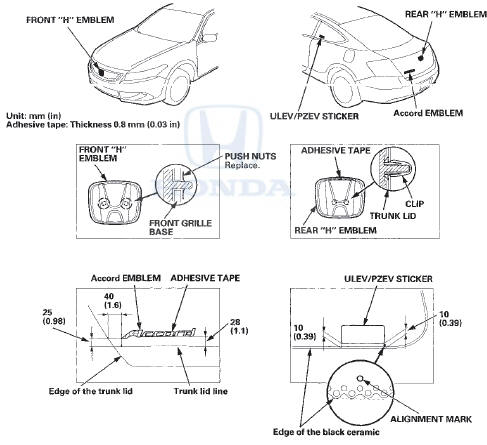
4-door
NOTE: When removing emblems/sticker, take care not to scratch the body.
1. To remove the front " H " emblem, remove the front grille (see page 20-275).
2. Clean the body surfaces where emblems/sticker are applied with a shop towel dampened in isopropyl alcohol. After cleaning, keep oil, grease, and water from getting on the surface.
3. Apply the emblems/sticker where shown. When installing the ULEV/PZEV sticker on the inside surface of the left rear door quarter glass, align the sticker with the edge of the glass mark and the rear door quarter glass seal as shown, and press the sticker into place, then remove the application tape.
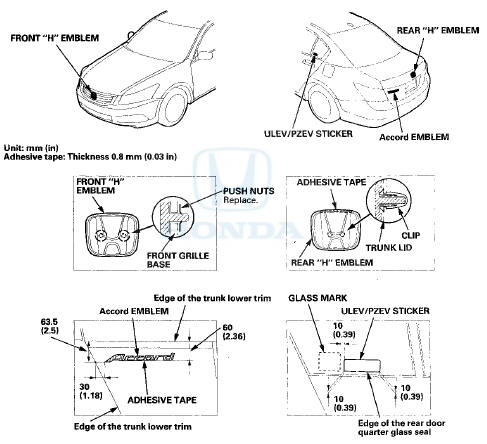
 Trunk Lower Trim Replacement
Trunk Lower Trim Replacement
4-door
NOTE:
- Put on gloves to protect your hands.
- Take care not to scratch the trunk lid.
1. Remove the license plate from the trunk lid.
2. Remove the clips fastening the trunk lower t ...
 Fenderwell
Fenderwell
...
See also:
Dashboard Center Vent
Removal / Installation
Special Tools Required
KTC Trim Tool Set SOJATP2014*
*Available through the Honda Tool and Equipment
Program; call 888-424-6857
With Navigation Sf stem
NOTE:
- Take care not to scratch the dashb ...
Wiper Arm/Nozzle Adjustment
4-door
1. Turn the wiper switch ON, and then back OFF.
2. W h e n t h e w i p e r a r m s s t o p at t h e p a r k p o s i t i o n , c
o n f i rm that t h e y a r e at t h e s t a n d a r d posi ...
