 Honda Accord: Playing Internet Radio
Honda Accord: Playing Internet Radio
Connect a compatible phone through Bluetooth®.

You can also connect the phone using your dock connector to the USB port.
Make sure the audio setting is correct for the connection type.
Select Source to select Pandora or Aha mode.
Pandora®, the Pandora logo, and the Pandora trade dress are trademarks or registered trademarks of Pandora Media, Inc., used with permission. Pandora is currently available exclusively in the United States.
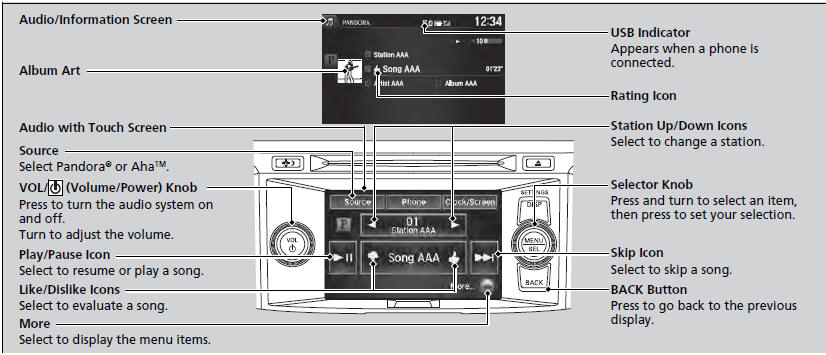
To find out if your phone is compatible with this feature, visit www.handsfreelink.honda.com, or call (888) 528-7876.
Pandora® is a personalized Internet radio service that selects music based on an artist, song, or genre a user enters, and streams what is likely to be of interest.
To use this service in your vehicle, the Pandora® app must first be installed on your phone. Visit www.pandora.com. for more information.
If you cannot operate Pandora® through the audio system, it may be streaming through Bluetooth® Audio. Make sure Pandora® mode on your audio system is selected.
• Pandora® Menu
You can operate some of the Pandora® menu items from your vehicle’s audio system. The available items are:
• Like
• Dislike
• Station List
• Change Source
• Bookmark Track
• Bookmark Artist
• Play/Pause
• Operating a menu item

1. Press  to switch to the
Audio menu screen.
to switch to the
Audio menu screen.
2. Rotate  to select an item and
press
to select an item and
press  .
.
Available operating functions vary on software versions. Some functions may not be available on the vehicle's audio system.
If there is a problem, you may see an error message on the audio/information screen.
There are restrictions on the number of songs you can skip or dislike in a given hour.
• AhaTM Radio Menu
You can operate some of the AhaTM menu items from your vehicle’s audio system.
The available items are:
• Like
• Play/Pause
• Stations
• Change Source
• Dislike
• 15sec Back
• 30sec Skip
• View text
• View list
• Operating a menu item
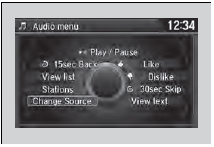
1. Press  to switch to the
Audio menu screen.
to switch to the
Audio menu screen.
2. Rotate  to select an item and
press
to select an item and
press  .
.
AhaTM by Harman is a cloud-based service that organizes your favorite web content into live radio stations. You can access podcasts, internet radio, location-based services, and audio updates from social media sites.
Available operating functions vary on software versions. Some functions may not be available on the vehicle's audio system.
If there is a problem, you may see an error message on the audio/information screen.
The menu items vary depending on the station you selected.
To use this service in your vehicle, the HondaLink app must be installed on your phone. Visit owners.honda.com/apps for more information.
You must have a previously set up Aha account prior to using the service in your vehicle. Visit www.aharadio.com for more information.
 Playing an iPod®
Playing an iPod®
Connect the iPod® using your dock connector to the USB port, then select the
iPod
mode.
• How to Select an Album
1. Select the album bar.
- The image of the current album is displ ...
 Playing a USB Flash Drive
Playing a USB Flash Drive
Your audio system reads and plays sound files on a USB flash drive in either
MP3,
WMA or AAC*1 format.
Connect your USB flash drive to the USB port, then select the USB mode.
• How to Sele ...
See also:
Compass Calibration
The compass may need to be
manually calibrated after exposure to
a strong magnetic field. If the
compass seems to be continually
showing the wrong direction and is
not self-calibrating, or ...
Park Pin Switch Test
Produced in USA models
1. Remove the center console (see page 20-158).
2. Disconnect the A/T gear position indicator panel
light/park pin switch 6P connector (A) from the park
pin switch (B).
...
The Passenger’s Front Airbag Can Pose Serious Risks
Front airbags have been designed to
help protect adults in a moderate to
severe frontal collision. To do this,
the passenger’s front airbag is quite
large, and it can inflate with enough
f ...
