 Honda Accord: Navigation Display Unit
Removal/Installation
Honda Accord: Navigation Display Unit
Removal/Installation
1 Remove the audio unit (see page 23-114), then remove the center display visor (see page 20-171).
2. Remove the screws and bolts (A), then pull out the navigation display unit (B).
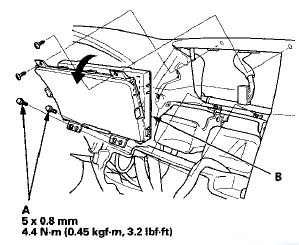
3. Install the unit in the reverse order of removal. Be careful not to drop the forward screw behind the dashboard.
 Navigation Unit
Removal/Installation
Navigation Unit
Removal/Installation
NOTE:
• Before you replace the navigation unit, back-up the
customer data using system diagnostic mode Save
Users Memory under the Functional Set up (see page
23-186).
• Ifthe navigat ...
 Interface Dial
Removal/Installation
Interface Dial
Removal/Installation
1. Remove the audio unit (see page 23-114).
2. Remove the screw and harness cover (A).
3. Disconnect the interface dial connector (A). Remove
the screws and interface dial (B).
NOTE: If the ...
See also:
Auxiliary Input Jack
The auxiliary input jack is inside the
console compartment. The system
will accept auxiliary input from
standard audio accessories using a
1/8 inch (3.5 mm) stereo miniplug.
When you plug i ...
CKP Sensor Replacement
1. Raise the vehicle on a lift.
NOTE: Make sure the vehicle is level, because engine
oil will drip out when you remove the sensor.
2. Remove the CKP sensor cover (A).
3. Disconnect the CKP s ...
Playing the FM/AM Radio (Models without navigation system)
Playing the FM/AM Radio (Models without navigation system) ...
