 Honda Accord: Auxiliary Input Jack
Honda Accord: Auxiliary Input Jack
Use the jack to connect standard audio devices.

1. Open the AUX cover.
2. Connect a standard audio device to the
input jack using a 1/8 inch (3.5 mm) stereo
miniplug.
- The audio system automatically switches
to the AUX mode.

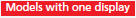
You can return to the AUX mode by pressing the AUX button.
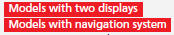
You can return to the AUX mode by selecting Change Source on the Audio menu screen or Source on the touchscreen.
You cannot use the auxiliary input jack if you replace the audio system.
 USB Port
USB Port
Install the iPod® dock connector or the USB
flash drive to the USB port.
• Do not leave the iPod® or USB flash drive in the
vehicle. Direct sunlight and high temperatures may
damage it.
...
 Audio System Theft Protection*
Audio System Theft Protection*
The audio system is disabled when it is disconnected from the power source,
such as
when the battery is disconnected or goes dead.
• Reactivating the audio system
1. Set the power mode to ON, ...
See also:
Fuel Line/Quick-Connect Fitting
Installation
NOTE: Before you work on the fuel lines and fittings,
read the Fuel Line/Quick-Connect Fitting Precautions
(see page 11-313).
1. Check the contact area (A) of the line (B) for dirt or
damage, an ...
Transmission End Cover
End Cover Installation
Exploded View
Special Tools Required
Mainshaft Holder 07GAB-PF50101
NOTE: Refer to the Exploded View as needed during the
following procedure.
1. Install the mainshaft ...
Engine Number
Engine Type
K24Z3: 2.4 L DOHC i-VTEC Sequential Multiport
Fuel-injected, 190HP engine
Serial Number
2500001-: PZEV
2800001-: Except PZEV ...
